
Published by Henrique Silva on 2023-07-10
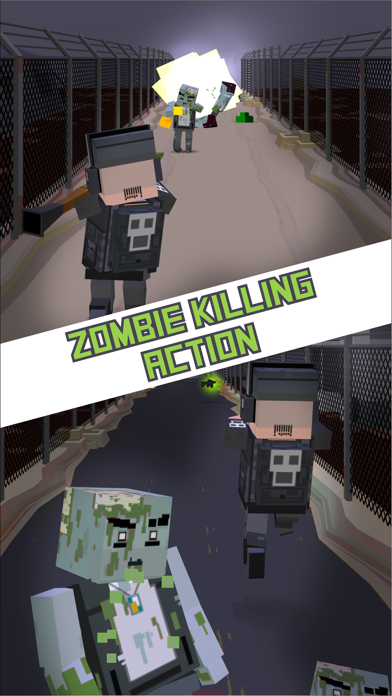
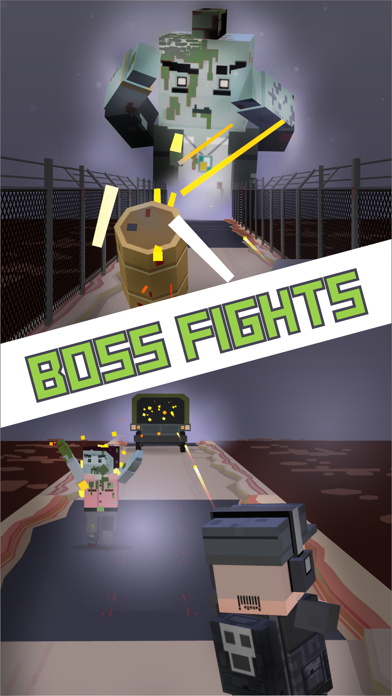
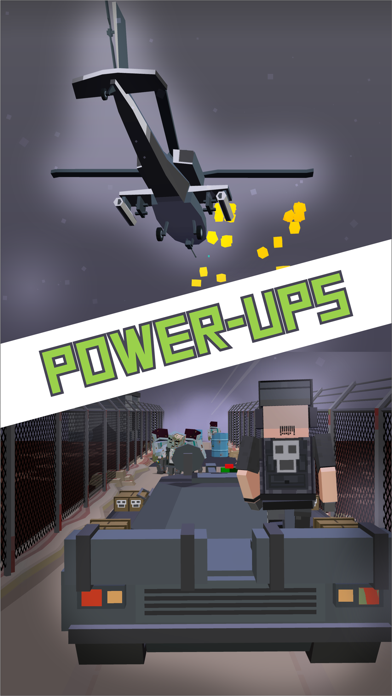
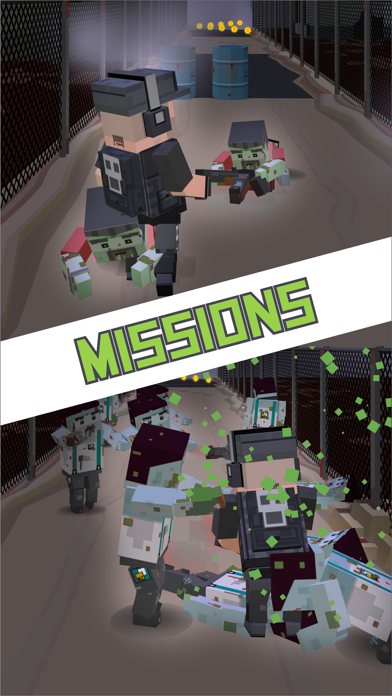
What is Left Behind Zombie Apocalypse? Left Behind is a zombie survival game where the player has to fight against hordes of zombies and survive as long as possible. The game features a variety of weapons, power-ups, and special attacks to help the player in their fight against the undead. The game also includes boss fights and missions to complete, as well as a leaderboard to compete with friends.
1. Left behind features lots of weapons and special attacks such as tank ridding and airstrikes.
2. You're packed with massive fire power: Shotguns, Machine guns, Rifles, RPG's.
3. - Swipe Up to push Zombies and jump over obstacles.
4. - Swipe Down to select a new Weapon or call an Air Strike.
5. Liked Left Behind Zombie Apocalypse? here are 5 Games apps like Left Behind; Behind You!!; Force Recon Beyond the Frontier Behind Enemy Lines; Chopper Warfare: Behind Enemy Lines;
GET Compatible PC App
| App | Download | Rating | Maker |
|---|---|---|---|
 Left Behind Zombie Apocalypse Left Behind Zombie Apocalypse |
Get App ↲ | 3 3.67 |
Henrique Silva |
Or follow the guide below to use on PC:
Select Windows version:
Install Left Behind Zombie Apocalypse app on your Windows in 4 steps below:
Download a Compatible APK for PC
| Download | Developer | Rating | Current version |
|---|---|---|---|
| Get APK for PC → | Henrique Silva | 3.67 | 2.6 |
Get Left Behind Zombie Apocalypse on Apple macOS
| Download | Developer | Reviews | Rating |
|---|---|---|---|
| Get Free on Mac | Henrique Silva | 3 | 3.67 |
Download on Android: Download Android
- Lots of weapons including shotguns, machine guns, rifles, RPGs, and missiles from tanks
- Special attacks such as tank riding and airstrikes
- Power-ups to help the player beat their friends' records
- 50+ missions to complete and earn coins for more firepower
- Running zombies and intense boss fights
- Swipe controls to move sideways, push zombies, jump over obstacles, and select weapons or call airstrikes
- Leaderboard to compete with friends
- Zombie killing fun!