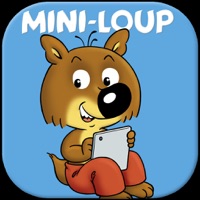
Last Updated by Hachette Livre on 2025-06-10
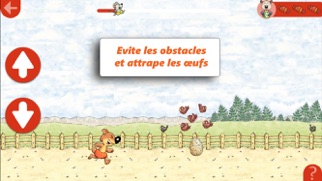
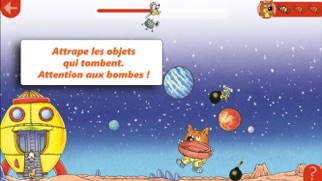
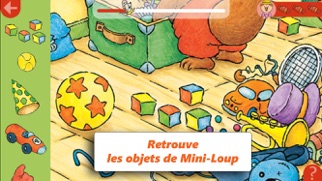
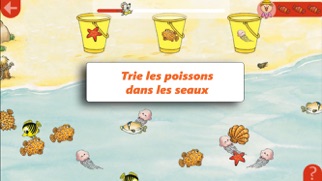
What is Mini-Loup s'amuse comme un fou !? Mini-Loup is a new game app designed for children to play with their favorite character, Mini-Loup, the little crazy wolf. The game is inspired by the game of goose and can be played solo or with up to 4 players. The objective is to win as many candies as possible by completing mini-games at each square on the board. The game features simple mini-games that develop motor skills, observation, and reflection.
1. Un tout nouveau jeu pour retrouver l’un des personnages préférés des enfants, Mini-Loup, le petit loup tout fou.
2. Tu peux jouer dans cette appli, inspirée du jeu de l’oie, en solo ou jusqu’à 4 joueurs.
3. Choisis ton personnage, tourne la roue et avance sur le plateau.
4. A chaque case, réalise un mini-jeu rapide et amusant.
5. Liked Mini-Loup s'amuse comme un fou !? here are 5 Entertainment apps like Plouf Plouf c'est toi le loup; MINI Connected Classic; MBC mini; minika; minika HD;
GET Compatible PC App
| App | Download | Rating | Maker |
|---|---|---|---|
 Mini-Loup s'amuse comme un fou ! Mini-Loup s'amuse comme un fou ! |
Get App ↲ | 0 1 |
Hachette Livre |
Or follow the guide below to use on PC:
Select Windows version:
Install Mini-Loup s'amuse comme un fou ! app on your Windows in 4 steps below:
Download a Compatible APK for PC
| Download | Developer | Rating | Current version |
|---|---|---|---|
| Get APK for PC → | Hachette Livre | 1 | 1.0 |
Get Mini-Loup s'amuse comme un fou ! on Apple macOS
| Download | Developer | Reviews | Rating |
|---|---|---|---|
| Get $0.99 on Mac | Hachette Livre | 0 | 1 |
Download on Android: Download Android
- Play with up to 4 players
- Choose from 10 avatars from the Mini-Loup universe
- Spin the wheel to move randomly on the game board
- 3 game durations with an increasing number of wheel spins
- Increasing difficulty level for mini-games as players progress on the board
- Star or Spider squares on the board to win or lose candies
- Increasing number of candies for successful mini-games
- 17 mini-games of 5 different types
- Suitable for children aged 3 and over
- No Wi-Fi or internet connection required
- No in-app purchases.