
Last Updated by Skippy Apps on 2025-05-20



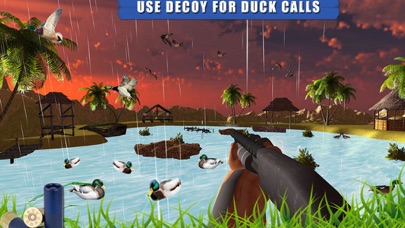
What is Pro Duck Hunting Season 3D?
The Wild Ducks Migration app is a game that simulates the experience of duck hunting during the migration season. The game is set in the northern hemisphere where ducks are funneled on to specific routes by natural barriers such as the Mediterranean or other sea. The game requires the player to use a sniper rifle to shoot ducks, mallards, and geese while also saving poor bunnies from eagle attacks. The game has multiple levels with unique bird shooting experiences.
1. In this duck hunting game 3d you have specific time duration to hunt ducks, mallard or goose, so take an accurate bird shot.
2. If you are very keen duck hunter, you might be heading to Casey hunting camp, but the key is right spot, right location and off course the time is before you go ahead with duck hunt game and Birds shooting.
3. So get in in your duck hunting shades in this duck hunt game, start blowing your decoy for the birds call , before the ducks passes by.
4. So duck hunters get to the shores of the sea along with sniper rifle, decoy for bird call and other hunting gear very early in the morning.
5. Wild Ducks migration is the regular seasonal movement, often north and south along a specific route, for breeding or weather needs.Duck migration is driven primarily by availability of food.
6. The 2nd week of November is an official open season for Duck hunting pro the professionals.
7. It occurs mainly in the northern hemisphere, where wild ducks are funneled on to specific routes by natural barriers such as the Mediterranean or other sea.
8. Duck starts their migration from warmer places to colder places in the end of October.
9. So be a bird shooter and enjoy all the different levels with unique birds shooting experience.
10. Eagle snatching rabbits, great animation of a bird shot at these eagles.
11. All the sniper and Hunters are anxiously waiting for this time of the year.
12. Liked Pro Duck Hunting Season 3D? here are 5 Games apps like Goose Goose Duck; Duck Race; Merge Duck 2: Turn Based RPG; Duck Life Lite; Punch Kick Duck;
GET Compatible PC App
| App | Download | Rating | Maker |
|---|---|---|---|
 Pro Duck Hunting Season 3D Pro Duck Hunting Season 3D |
Get App ↲ | 10 4.00 |
Skippy Apps |
Or follow the guide below to use on PC:
Select Windows version:
Install Pro Duck Hunting Season 3D app on your Windows in 4 steps below:
Download a Compatible APK for PC
| Download | Developer | Rating | Current version |
|---|---|---|---|
| Get APK for PC → | Skippy Apps | 4.00 | 1.0 |
Get Pro Duck Hunting Season 3D on Apple macOS
| Download | Developer | Reviews | Rating |
|---|---|---|---|
| Get Free on Mac | Skippy Apps | 10 | 4.00 |
Download on Android: Download Android
- Real-time duck hunting experience
- Multiple ducks, mallard, and goose with fantastic falling animations
- Great 3D graphics and sound effects
- Sniper rifle loading animation at its best
- Smooth gameplay
- Eagle snatching rabbits with great animation of a bird shot at these eagles.