
Last Updated by Elton Nallbati on 2025-04-11
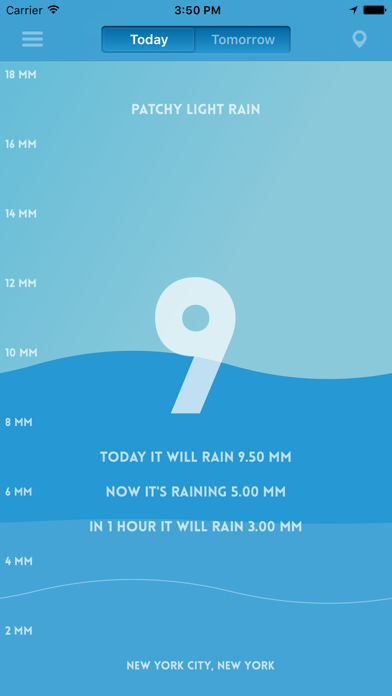

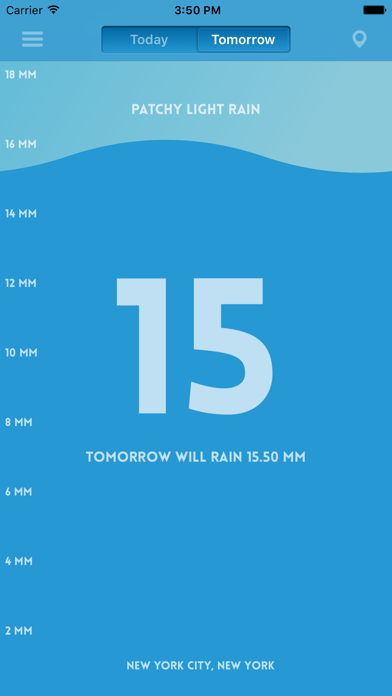
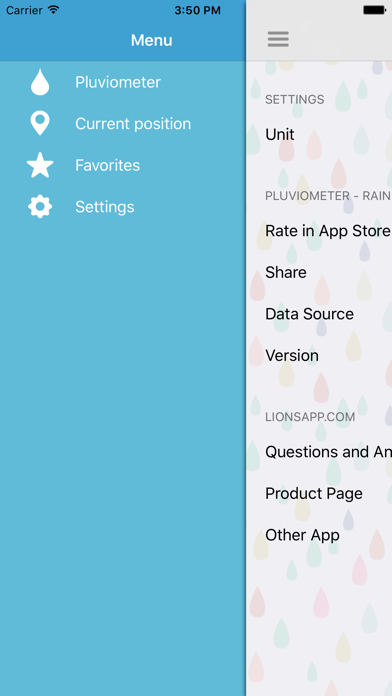
What is Pluviometer?
The Pluviometer app is designed to measure the amount of rainfall in a day. It is a meteorological instrument that can be used on iPhone, iPad, or iPod. The app provides the forecast of rain in one hour, the current level of precipitation, and the total rainfall of today and tomorrow in all places of the world. The app has a unique design that offers maximum visual simplicity on the rain.
1. In 1639 Benedetto Castelli, a student of Galileo, it made measurements of rainfall using a cylindrical container made of glass, where it measured the water level after the rain.
2. In 1662 Christopher Wren invented the rocking rain gauge, the prototype of the modern rain gauges, which was perfected in 1670 by Robert Hooke.
3. Pluviometer will give you the forecast of rain in one hour, the current level of precipitation, the total rainfall of today and tomorrow, in all places of the world.
4. Up to about 10-20 years ago it was indicated as rain gauges those instruments that in fact they had no way to record the time evolution of the rain and which were controlled to a daily basis.
5. The first standardized rain gauge was built in Korea in 1441 by Prince Munjong, son of King Sejong the Great.
6. Rain measurements were reported in ancient literature in India A.C. 400, Palestine 200 A.C. in China around 1247.
7. Its unique design has been created to offer maximum visual simplicity on the rain.
8. The pluviometer is an instrument used to measure the amount of rain fall in a day.
9. • English, Spanish, French, German, Italian, Portuguese, Dutch, Russian, Chinese, Japanese, Danish, Finnish, Norwegian, Swedish.
10. The graphics are perfected to the last detail to make using simple, fluid and pleasant.
11. It is part of the main instruments of a common meteorological station.
12. Liked Pluviometer? here are 5 Weather apps like Doppler Radar - Live Rain Map; Rain Viewer:Doppler Radar Live; RAIN RADAR °- sky weather NOAA; RAIN RADAR - Live Weather Maps; Precip - Rain Gauge;
Or follow the guide below to use on PC:
Select Windows version:
Install Pluviometer - Rain gauge app on your Windows in 4 steps below:
Download a Compatible APK for PC
| Download | Developer | Rating | Current version |
|---|---|---|---|
| Get APK for PC → | Elton Nallbati | 2.22 | 1.9 |
Get Pluviometer on Apple macOS
| Download | Developer | Reviews | Rating |
|---|---|---|---|
| Get $1.99 on Mac | Elton Nallbati | 9 | 2.22 |
Download on Android: Download Android
- Total rain indicator for today and tomorrow
- Current rain indicator
- Rain in 1 hour indicator
- Current location indicator
- Current map indicator
- Rain gauge human-friendly
- Option to display the amount of rainfall in mm, cm, or inches
- Full scale automatically adjusted according to the maximum level of rain expected
- Automatic full scale supported: 1 cm, 2 cm, 5 cm, 10 cm, 20 cm, 50 cm, 100 cm (total daily rain)
- Save favorite places
- Data provider Weatherstack
- GPS location is used to display the current amount of precipitation
- Intuitive Graphics
- Ease to use
- Supports multiple languages: English, Spanish, French, German, Italian, Portuguese, Dutch, Russian, Chinese, Japanese, Danish, Finnish, Norwegian, Swedish.
- Provides information about the amount and timing of rain not only at your location but also around the world.
- Gives information about tomorrow's rain in the same manner.
- Inaccurate and unreliable as it showed a "0" when it was actually pouring down rain.
- Radar did not show anything despite the presence of rain clouds.
- Does not work at all and does not load.
Unique Rain Information App!
Hahaha
Poor
,