
Last Updated by Alexey Natarov on 2025-04-11

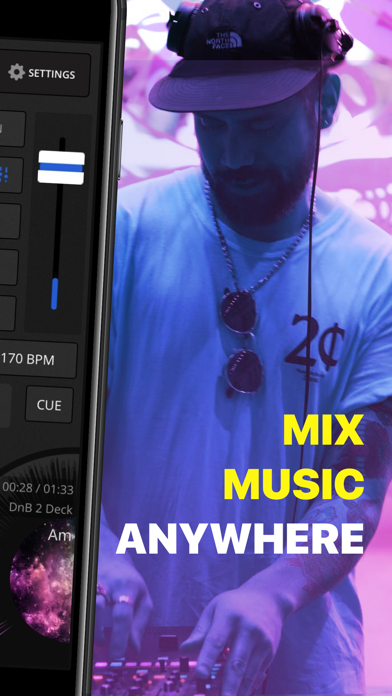

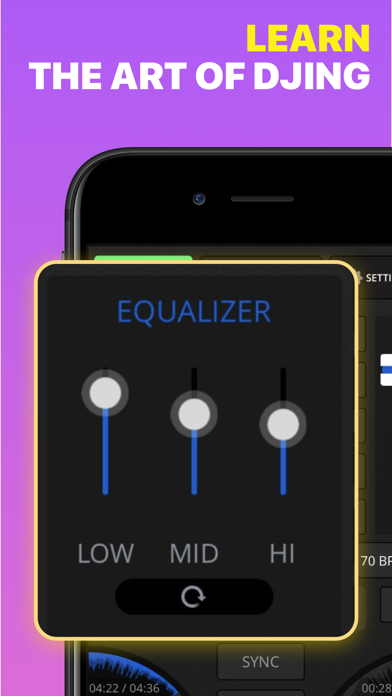
What is DJ Control? DJ Control is a professional music making studio app that allows users to mix and record audio tracks. It provides a realistic simulation of DJ decks and offers a variety of features to create remixes of other people's and your own music. The app is suitable for all ages and provides an easy and intuitive interface to learn DJing skills quickly.
1. DJ Control - professional music making studio for mixing and recording audio tracks .
2. With our application you can feel like a real DJ by creating remixes of other people's and your own music.
3. Light up any party and surprise your friends.You can quickly learn the skills of DJing, using our application.
4. Liked DJ Control? here are 5 Music apps like Cross DJ Pro - Mix & Remix; Ninja Jamm - DJ and Remix App; AudioScrub (REMIX Edition); DJ Mix Maker - Remix Studio; Orbit | Ultimate Dance Music Remix Station;
Or follow the guide below to use on PC:
Select Windows version:
Install DJ Control - Remix music live app on your Windows in 4 steps below:
Download a Compatible APK for PC
| Download | Developer | Rating | Current version |
|---|---|---|---|
| Get APK for PC → | Alexey Natarov | 4.19 | 7.6 |
Get DJ Control on Apple macOS
| Download | Developer | Reviews | Rating |
|---|---|---|---|
| Get Free on Mac | Alexey Natarov | 259 | 4.19 |
Download on Android: Download Android
- Mix your favorite music from Media Library or Cloud Storages
- High-quality pads & loops
- Realistic sound effects and filters simply by swiping your finger across the screen
- Pitch Key Auto Detection
- Built-in sounds for diversifying the music
- Professional mixer for more flexible mixing
- All the necessary tools for a DJ
- Cue function for looping right pieces
- Bpm for detecting the tempo of the song
- Sync button for complete synchronization
- Realistic simulation of the DJ decks
- Easy and intuitive interface, suitable for all ages
- Create a library of your own mixes and share it with friends
- Make up the volume and do it!
- Easy to add songs to the app
- Simple interface for pressing buttons to mix music
- Does not play sound with Bluetooth speakers or headphones, only works with headphone plug
- Limited functionality, some users may find it lacking in features
- Some users have reported issues with the app not working properly even after purchasing the upgraded version.
Aaa
The best
No Bluetooth Headphones
Horrible