
Last Updated by Mohamed Afifi on 2024-09-19
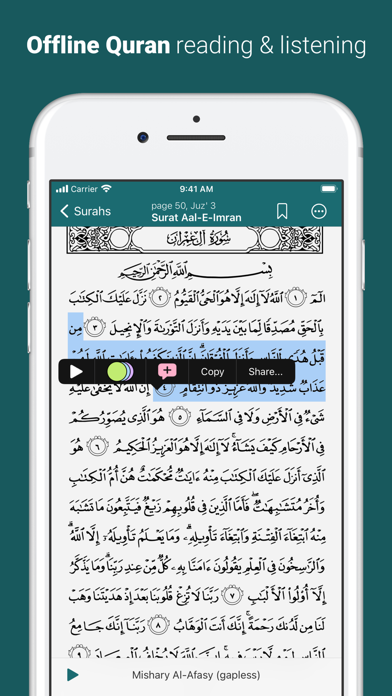
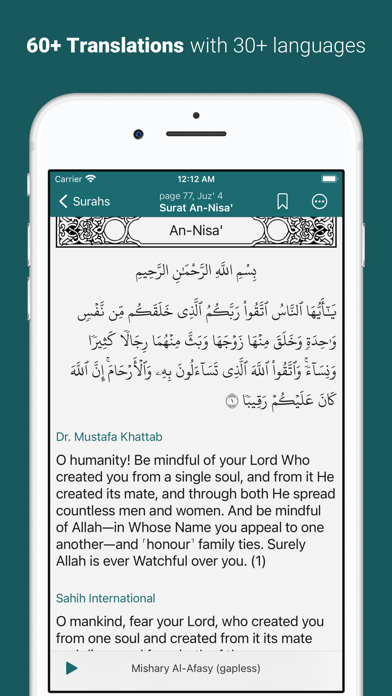
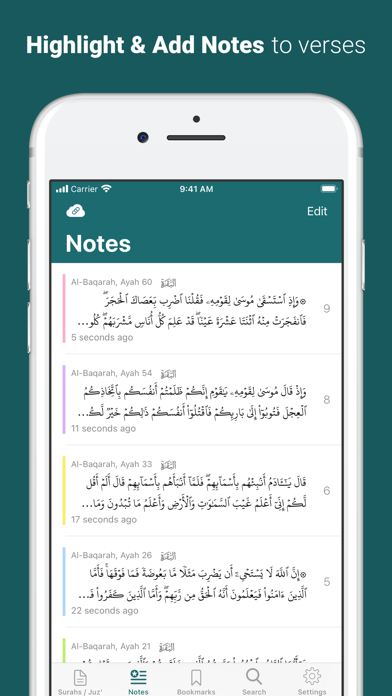
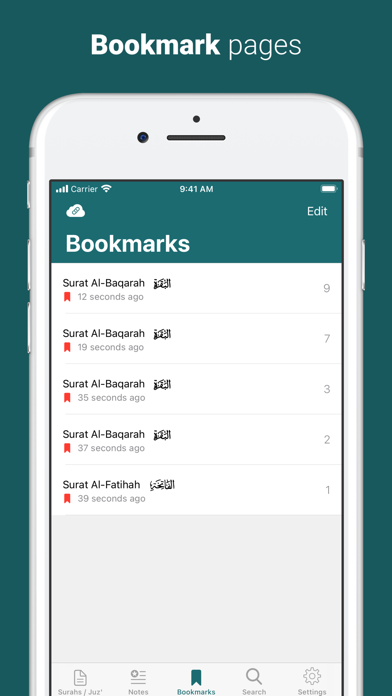
What is Quran? Quran for iOS is a mushaf app that allows users to read, memorize, and listen to their favorite reciters of the Quran. The app is ad-free and designed to make it easier to read the Quran on the go. The makers of Quran.com have created this app to help users increase their recitation of the Quran and increase their blessings in this world and the hereafter.
1. عَنْ ابْنِ مَسْعُودٍ قَالَ : قَالَ رَسُولُ اللَّهِ صَلَّى اللَّهُ عَلَيْهِ وَسَلَّمَ { مَنْ قَرَأَ حَرْفًا مِنْ كِتَابِ اللَّهِ فَلَهُ حَسَنَةٌ وَالْحَسَنَةُ بِعَشْرِ أَمْثَالِهَا, لَا أَقُولُ الم حَرْفٌ, وَلَكِنْ أَلِفٌ حَرْفٌ, وَلَامٌ حَرْفٌ,وَمِيمٌ حَرْفٌ }.
2. I am not saying that 'Alif, Laam, Meem' (a combination of letters frequently mentioned in the Holy Quran) is a letter, rather I am saying that ‘Alif’ is a letter, ‘Laam’ is a letter and ‘Meem’ is a letter.” [At-Tirmithi] We hope this app will help you increase your recitation of the Quran and increase your blessings in this world and the hereafter.
3. من صناع Quran.com يأتي تطبيق القرآن للأجهزة المحمولة، تطبيق للمصحف ذو صفحات جميلة خالي تماما من الاعلانات.
4. ونحن نأمل أن يساعدك هذا التطبيق على زيادة قراءتك للقرآن وزيادة حسناتك في الدنيا والآخرة.
5. As the Hadeeth (prophetic statement) in At-Tirmithi states: “Whoever reads a letter from the Book of Allah, he will have a reward, and this reward will be multiplied by ten.
6. سنعمل على تحديث التطبيق بشكل منتظم إن شاء الله، ونحب أن نسمع رأيك ومتطلبتك.
7. لقد أصبح من السهل قراءة القرآن بالشارع، وحفظه، والاستماع إلى قارئك المفضل.
8. It’s now easier to read the Quran on the go, memorize it and listen to your favorite reciters.
9. From the makers of Quran.com comes Quran for iOS, a beautiful, and ad-free mushaf app.
10. We’ll be updating the app regularly insha'Allah and would love to hear your feedback and feature requests.
11. هذا هو مجرد بداية لتطبيق القرآن.
12. Liked Quran? here are 5 Book apps like Golden Quran | المصحف الذهبي; Al Quran (Tafsir & by Word); Quran Hadi English (AhlulBayt); Tarteel ترتيل - AI Quran; Al Quran MP3 Audio Offline;
Or follow the guide below to use on PC:
Select Windows version:
Install Quran - by Quran.com - قرآن app on your Windows in 4 steps below:
Download a Compatible APK for PC
| Download | Developer | Rating | Current version |
|---|---|---|---|
| Get APK for PC → | Mohamed Afifi | 4.87 | 2.3.5 |
Download on Android: Download Android
- Beautiful and ad-free mushaf app
- Easy to read the Quran on the go
- Option to memorize the Quran
- Listen to your favorite reciters
- Regular updates to the app
- Feedback and feature request option available
- Hadith about the rewards of reading the Quran included in the app
- Optimized for iPhone X and larger screens
- Vast array of reciters
- Dark mode available
- Quran shown by pages like a book
- Audio available for each individual ayah
- Wide variety of translations and tafseer available
- Tooltip margin could be increased for easier translation viewing
- Cursor for translation can be hard to see with finger on top
AMAZING APP!!. But please increase margin-bottom for word pointer tool tip
The best Quran app on iOS!
Great Improvement
Best Quran app