
Last Updated by Eyecon Global on 2025-04-02

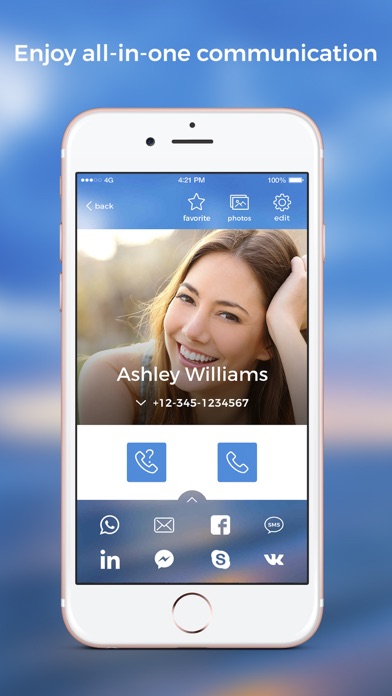


What is Eyecon Phone + Reverse Lookup? Eyecon is a phone book and dialer app that automatically adds photos to your contacts and address book. It also offers a caller ID feature to search and find names and photos of unknown numbers. The app allows you to connect to various messaging and calling apps for all-in-one communication. Eyecon also offers a fun game to test how well you know your contacts and a feature to control how your image and contact information appear in your friend's address book. The app is intuitive and learns your preferences as you interact with it.
1. In one click, simply see & call for a better phone book and iPhone dialer! Our intuitive picture phonebook will change the way you communicate to a smarter and more social experience.
2. Automatically add photos to your phone dialer, contacts & address book with Eyecon.
3. Our intuitive and picture based phone book makes it easy to organize your address book and recognize your contacts.
4. * Visual – We use social media to identify your contact’s photos to create a photo-based address book.
5. * Set photos – Enjoy participating in our one-of-a-kind game to review the photos we automatically assigned to your contacts and find new pictures of your friends.
6. Connect social media, text messaging and email apps from one screen for all-in-one communication.
7. * Brand yourself - Control how your image and contact information appear in your friend’s address book, and in their phones when you call them.
8. * Availability checker – Find out if your friends are free with our non-intrusive feature to allow people to either answer the phone, call you back immediately or respond that they are busy.
9. Please note, payment for an auto-renewing subscription to Eyecon's premium plans will be charged to your iTunes account upon confirmation of purchase.
10. * Private – login by simply adding your phone number without syncing with third party social media or a lengthy registration process.
11. * Caller ID - reverse lookup numbers to search and find names and photos of unknown numbers.
12. Liked Eyecon Phone + Reverse Lookup? here are 5 Utilities apps like Cleanup: Phone Storage Cleaner; Phone Cleaner・AI Clean Storage; Second Phone Number - 2Number; Burner: Second Phone Number; AI Phone: Phone Call Translate;
GET Compatible PC App
| App | Download | Rating | Maker |
|---|---|---|---|
 Eyecon Phone + Reverse Lookup Eyecon Phone + Reverse Lookup |
Get App ↲ | 7,353 4.53 |
Eyecon Global |
Or follow the guide below to use on PC:
Select Windows version:
Install Eyecon Phone + Reverse Lookup app on your Windows in 4 steps below:
Download a Compatible APK for PC
| Download | Developer | Rating | Current version |
|---|---|---|---|
| Get APK for PC → | Eyecon Global | 4.53 | 1.9.4 |
Get Eyecon Phone + Reverse Lookup on Apple macOS
| Download | Developer | Reviews | Rating |
|---|---|---|---|
| Get Free on Mac | Eyecon Global | 7353 | 4.53 |
Download on Android: Download Android
- Automatically adds photos to your phone dialer, contacts, and address book
- Caller ID feature to search and find names and photos of unknown numbers
- Connect to various messaging and calling apps for all-in-one communication
- Fun game to test how well you know your contacts
- Control how your image and contact information appear in your friend's address book
- Availability checker to find out if your friends are free
- Intuitive technology that learns your preferences
- Set photos feature to review and find new pictures of your friends
- Private login without syncing with third-party social media or a lengthy registration process
- Eyecon Premium offers ad removal and access to all future features included in premium plans for the entirety of your subscription period.
- Allows users to replace profile photos in their contacts with public profile photos from social media
- Has the potential to sync with Instagram
- Caller photo is full screen on iPhone
- Some Facebook friends don't connect or connect to the wrong profile
- Photo selections can be better refined
- Creepy or unrelated photos can appear as changed profile pictures in contacts, causing concern for some users
Not sure about this one yet
Best one out there except photo selection needs improvement
Only have one problem so far!!
Photo size