
Last Updated by Perfect Company on 2025-04-09

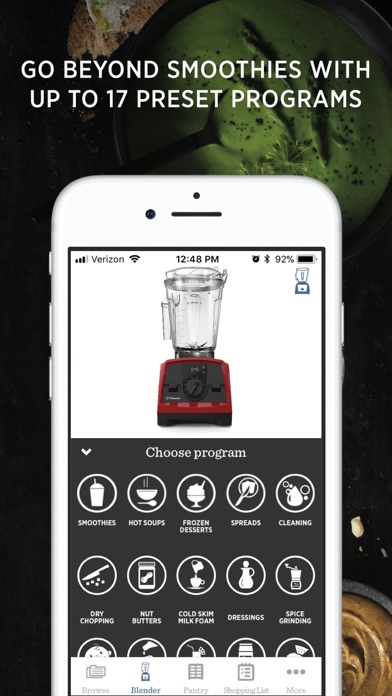

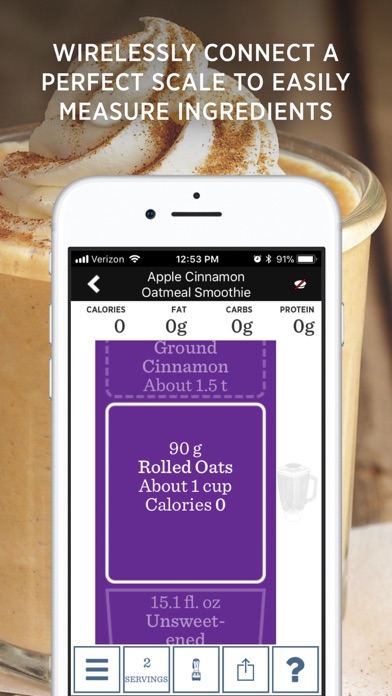
What is Vitamix Perfect Blend? The Perfect Blend app is designed to help users get the most out of their Vitamix blender. It provides access to inspiring recipes, step-by-step instructions, and precise, repeatable results. The app can be used with Bluetooth-connected blenders or with the Perfect Scale, which helps reduce mess by measuring ingredients right in the blender container.
1. Don’t have a Vitamix Ascent or Venturist Series blender? This app also connects to the Perfect Scale, which helps reduce mess since ingredients are measured right in the blender container.
2. Whether you have a Bluetooth-connected blender or a classic model, the Perfect Blend app provides inspiring recipes, step-by-step instructions, and precise, repeatable results.
3. Use the Perfect Blend app to its fullest potential by combining a Venturist or Ascent Series blender with the Perfect Scale.
4. Wirelessly connect your Ascent® or Venturist™ Series blender to your mobile device, and gain access to 17 automatic blender programs, including smoothies, nut butter, hot soup, batter, and baby food.
5. Get precise, repeatable recipe results that can be automatically adjusted by volume, number of servings, and even calorie count – in any Vitamix blender.
6. Get the most out of your Vitamix® blender with the Perfect Blend app.
7. It’s the perfect mix of versatility, consistency and flavor.
8. • Track nutrition and sync with other fitness apps through Apple Health.
9. Liked Vitamix Perfect Blend? here are 5 Food & Drink apps like Perfect Drink; Roast Perfect; FRYY - Perfect Steak Timer; Perfect Produce by SparkPeople; Perfect Bake;
GET Compatible PC App
| App | Download | Rating | Maker |
|---|---|---|---|
 Vitamix Perfect Blend Vitamix Perfect Blend |
Get App ↲ | 164 4.16 |
Perfect Company |
Or follow the guide below to use on PC:
Select Windows version:
Install Vitamix Perfect Blend app on your Windows in 4 steps below:
Download a Compatible APK for PC
| Download | Developer | Rating | Current version |
|---|---|---|---|
| Get APK for PC → | Perfect Company | 4.16 | 8.0.5 |
Get Vitamix Perfect Blend on Apple macOS
| Download | Developer | Reviews | Rating |
|---|---|---|---|
| Get Free on Mac | Perfect Company | 164 | 4.16 |
Download on Android: Download Android
- Bluetooth connectivity from mobile device to blender
- Wireless connection to the Smart Scale for enhanced recipe assistance, including automatic scaling of volume, number of servings, and calorie count
- Dynamic nutrition information based on recipe scaling
- Automatic blender model and container recognition
- 17 blender programs, from smoothies to salad dressing
- 500+ built-in recipes with step-by-step instructions, which can be filtered by dietary preference
- Smart pantry guide, with recipe recommendations based on ingredients you have on hand
- Ability to track nutrition and sync with other fitness apps through Apple Health.
- The app and scale make measuring ingredients for smoothies and other recipes much easier.
- The app provides access to a variety of recipes to try out.
- The app can be used to create custom recipes.
- The app has limited recipes and the search function is not very effective.
- The app does not always have the same recipes as the Vitamix recipe book.
- The app does not allow for the creation of custom multi-speed blend programs.
So much potential
Great concept, poor execution
Works like magic!
Recipe Reviews