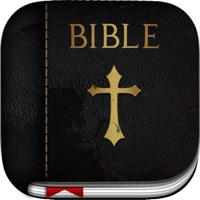
Last Updated by Bighead Techies on 2025-04-02
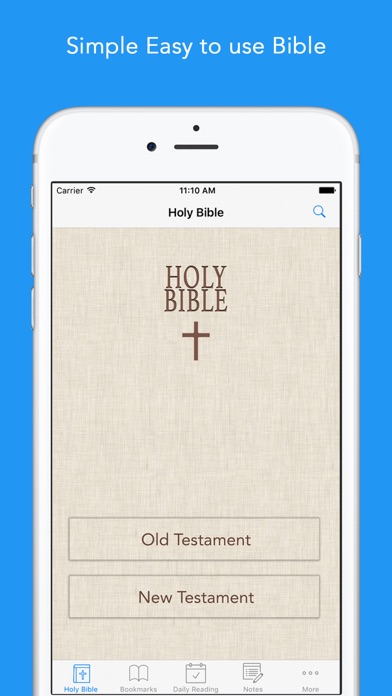

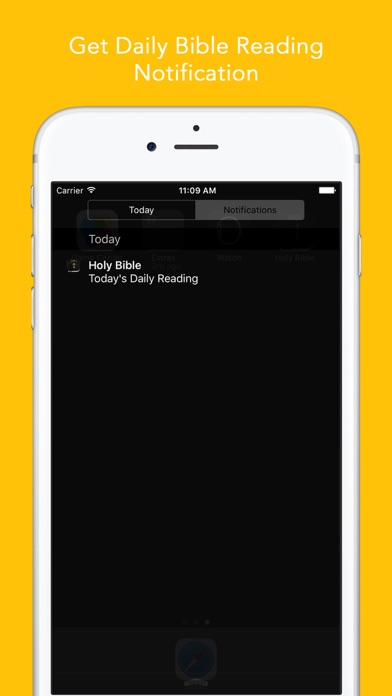
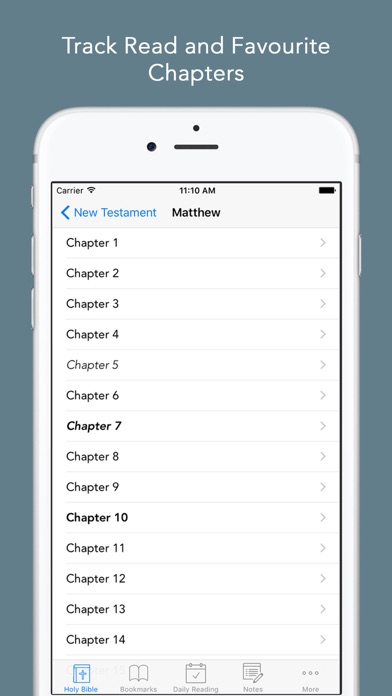
What is Bible in Basic English ( BBE )?
Bible in Basic English is a free, simple, and easy-to-use app that allows users to read and explore the Bible in Basic English version. It offers daily Bible reading, the ability to save favorite chapters or verses, daily Bible reading reminders, the ability to save Bible notes, and offline access. The app also features easy chapter navigation, the ability to easily locate Book/Chapter/Verse, and the option to read, remove, and share with ease.
1. Bible Premium upgrades your experience and gives you access to ad-removal, Pro-Day/night theme for $1.49 a month through an auto-renewing subscription.
2. • Get daily bible reading and track the read chapters.
3. • Get daily bible reading and track the read chapters.
4. Your subscription will automatically renew unless canceled at least 24 hours before the end of the current period.
5. Bible in Basic English is free to download and use.
6. Subscriptions will be charged to your credit card through your iTunes account.
7. You will not be able to cancel a subscription during the active period.
8. You can manage your subscriptions in the Account Settings after purchase.
9. Liked Bible in Basic English ( BBE )? here are 5 Book apps like Chinese Basic Sentences; Accounting Basics Tutorial; Basic Economics (UNABRIDGED AUDIOBOOK); IT Planet QBasic; AR Speedball Basic RH;
GET Compatible PC App
| App | Download | Rating | Maker |
|---|---|---|---|
 Bible in Basic English ( BBE ) Bible in Basic English ( BBE ) |
Get App ↲ | 1,666 4.86 |
Bighead Techies |
Or follow the guide below to use on PC:
Select Windows version:
Install Bible in Basic English ( BBE ) app on your Windows in 4 steps below:
Download a Compatible APK for PC
| Download | Developer | Rating | Current version |
|---|---|---|---|
| Get APK for PC → | Bighead Techies | 4.86 | 1.1 |
Get Bible in Basic English ( BBE ) on Apple macOS
| Download | Developer | Reviews | Rating |
|---|---|---|---|
| Get Free on Mac | Bighead Techies | 1666 | 4.86 |
Download on Android: Download Android
- Free, Simple & Ease-To-Use
- Daily Bible Reading and tracking of read chapters
- Ability to save favorite chapters or verses
- Daily Bible Reading reminder
- Ability to save Bible notes
- Explore specific words in the Bible
- Offline Bible
- Easy chapter navigation
- Easily locate Book/Chapter/Verse
- Read, Remove, Share with ease
- Contains Bible in Basic English version
- Bible Premium upgrades for ad-removal, Pro-Day/night theme for $1.49 a month through an auto-renewing subscription
- Subscriptions charged to credit card through iTunes account
- Subscription automatically renews unless canceled at least 24 hours before the end of the current period
- Unable to cancel subscription during active period
- Manage subscriptions in Account Settings after purchase
- Terms of Use and Privacy Policy available at http://bibleappssupport.blogspot.com/2017/10/privacy-policy-and-terms-of-use.html
- Useful for biblical research and studying
- User-friendly interface
- Offers highlighting and other features for studying
- Daylight and night reading modes available
- Some users may find the app's paid features unnecessary
- Limited font size options
Love this app + read my review please
Best bible
😍😍😍😍
Limited

Daily Bible: Easy to read, Simple, offline, free Bible Book in English for daily bible inspirational readings

Malayalam Bible: Easy to use Bible app in Malayalam for daily Bible book reading
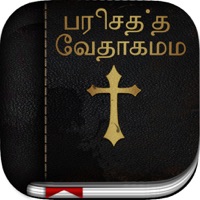
Tamil Bible: Easy to Use Bible app in Tamil for daily christian devotional Bible book reading
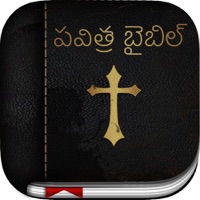
Telugu Bible: Easy to Use Bible app in Telugu for daily christian devotional Bible book reading

Hindi Bible: Easy to use bible app in hindi for daily christian bible book reading