
Published by FlyCatcher Inc. on 2021-08-11



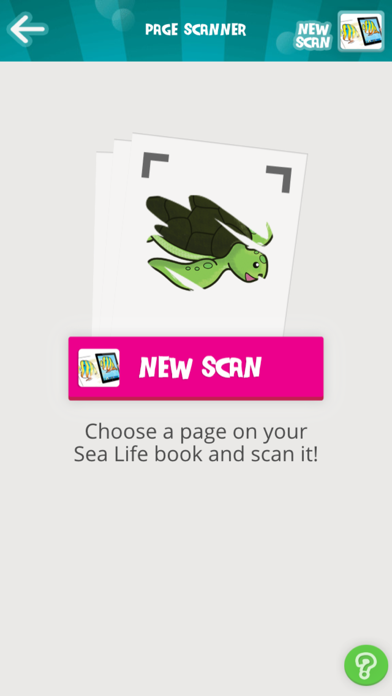
What is Painting Lulu Sea Life App? Painting Lulu is a unique coloring set that combines traditional paper coloring with digital coloring. It includes a paper coloring book, a digital crayon, traditional crayons, and an app. Kids can draw on paper with regular crayons, scan the pages using the free app on any mobile device, and continue to decorate, correct, and share their drawing digitally.
1. Painting Lulu is a Paper-to-Digital coloring set that includes a paper coloring book, a digital crayon, traditional crayons, and an app.
2. Kids enjoy the real feel of using crayons, markers, paintbrushes, and erasers whether at home or on the go -- and they will never run out of colors and coloring pages again.
3. The Painting Lulu's “Page Scanner” only works with Painting Lulu’s official “Paper-to-Digital” Coloring Sets.
4. - Compliant with the Children’s Online Privacy Protection Act, or COPPA, Rule.
5. - An Internet connection is required when you launch the App for the first time.
6. Liked Painting Lulu Sea Life App? here are 5 Games apps like Painting Lulu Dinosaurs App; Painting Lulu Coloring App & Coloring Books for Kids; Painting Lulu Princess App; Baby Lulu Care;
GET Compatible PC App
| App | Download | Rating | Maker |
|---|---|---|---|
 Painting Lulu Sea Life App Painting Lulu Sea Life App |
Get App ↲ | 2 2.50 |
FlyCatcher Inc. |
Or follow the guide below to use on PC:
Select Windows version:
Install Painting Lulu Sea Life App app on your Windows in 4 steps below:
Download a Compatible APK for PC
| Download | Developer | Rating | Current version |
|---|---|---|---|
| Get APK for PC → | FlyCatcher Inc. | 2.50 | 1.0 |
Get Painting Lulu Sea Life App on Apple macOS
| Download | Developer | Reviews | Rating |
|---|---|---|---|
| Get Free on Mac | FlyCatcher Inc. | 2 | 2.50 |
Download on Android: Download Android
- Sea Life Coloring Book with 32 Beautiful Coloring Pages
- Photo Booth – Take a Selfie with your favorite character and turn it into a coloring page
- My Coloring Book – Snap a picture of anything and turn it into a coloring page
- Real feel of using crayons, markers, paintbrushes, and erasers
- Never run out of colors and coloring pages again
- Page Scanner that only works with Painting Lulu’s official “Paper-to-Digital” Coloring Sets
- Compliant with the Children’s Online Privacy Protection Act, or COPPA, Rule
- Safety gates to protect non-kids related functionality
- Support available at support@paintinglulu.com.