
Published by Dharmik Hindu on 2016-07-13




What is Famous quotes?
This app provides users with a collection of the best quotes from influential personalities like Mark Twain, Marilyn Monroe, and Albert Einstein. The app aims to inspire and motivate users in their day-to-day lives and help them achieve their goals. The app is categorized into various categories like life, work, humor, education, and more.
1. This app contains the best of best quotes from the most influential person who ever walked on earth like Mark Twain, Marilyn monroe, Albert Einstein.
2. In our day to day life we need motivation and inspiration regularly to achieve our various kind of goals and keep yourself happy.
3. Their quotes not only inspire you but also bring smile on your face and in your life.
4. Let's make our life more sublime by following the thinking of the great quotes.
5. If you are searching for the best sayings from great personalities quotes, then this app is for you.
6. Download the power of ancient wisdom in your smart phone.
7. Liked Famous quotes? here are 5 Reference apps like Quotes - Motivation of the Day; Life quotes and messages; Sprinkle of Jesus Daily Quotes; Best quotes.;
Or follow the guide below to use on PC:
Select Windows version:
Install Famous quotes : Best quotes of Mark Twain, Marilyn monroe, Albert Einstein. app on your Windows in 4 steps below:
Download a Compatible APK for PC
| Download | Developer | Rating | Current version |
|---|---|---|---|
| Get APK for PC → | Dharmik Hindu | 3.00 | 1.0 |
Get Famous quotes on Apple macOS
| Download | Developer | Reviews | Rating |
|---|---|---|---|
| Get Free on Mac | Dharmik Hindu | 4 | 3.00 |
Download on Android: Download Android
- Share daily quote on social network
- Set an alarm to receive daily quote notification
- Add quotes to your favorites
- Copy the quote to Clipboard
- Categorized quotes for easy browsing
- Inspirational quotes from influential personalities
- Regular updates with new quotes
- User-friendly interface
- Easy to use and navigate
- Free to download and use.
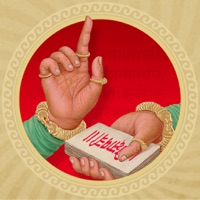
Shikshapatri by Lord Swaminarayan

Mantra and shloka with voice and meaning: App for daily pooja of Hindu gods in English, Gujarati and Hindi

Stotra Sangrah, 100+ stotram collection in English, Gujarati and Hindi

Aarti Sangrah, collection of popular Aartis of hindu gods and goddesses
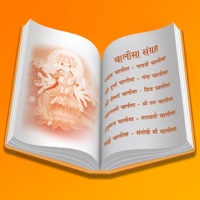
Chalisa sangrah in English,Hindi and Gujarati