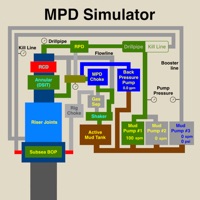
Last Updated by Carlos Moura on 2025-05-27
1. This application provides practical simulations of the Dynamic Well Control on the Managed Pressure Drilling (MPD) operations in the oil field services.
2. This simulator is the new project based on the Drilling Simulators on our portfolio, but specifically for dynamic well control on onshore and offshore operations (deepwater).
3. With Managed Pressure Drilling (MPD), when kicks occur, they are typically smaller, contained more quickly, and, in some cases, they may be circulated out through MPD equipment without drilling or circulation interruption.
4. Driller Interface based on Pressure Gauge, Weight Indicator, Rotary Torque gauge and Geolograph.
5. Graph in full screen (with background color in black or white) for analysis.
6. Special screen layout optimised for all iPhone and iPad models.
7. (iPad version) Three codes (admin, instructor, student) to view the gas into the borehole, the pressure at bottom, at shoe and at bop and to enable / disable the Lag Time (by adjusting the choke to change the kill pressure and drill pipe pressure, etc).
8. This simulator works with Auto/Manual Control on MPD Choke ONLY.
9. For well control based on conventional rig choke panel, please buy the "Drilling Simulator 3" also available on our portfolio on the App Store.
10. Thanks.
11. A graphical very useful tool for training of roughnecks, derrickmen, drillers, toolpusher, drilling engineers and students in the well control procedures.
12. Liked MPD Simulator? here are 5 Education apps like Turing Machine Simulator; Solar Walk: Space Simulator 3D; Chromatic Vision Simulator; NREMT Simulator; Dinosaur Games - Jurassic Dino Simulator for kids;
Or follow the guide below to use on PC:
Select Windows version:
Install MPD Simulator app on your Windows in 4 steps below:
Download a Compatible APK for PC
| Download | Developer | Rating | Current version |
|---|---|---|---|
| Get APK for PC → | Carlos Moura | 1 | 3.0 |
Get MPD Simulator on Apple macOS
| Download | Developer | Reviews | Rating |
|---|---|---|---|
| Get $29.99 on Mac | Carlos Moura | 0 | 1 |
Download on Android: Download Android