
Last Updated by Sandra Djukic on 2025-06-24

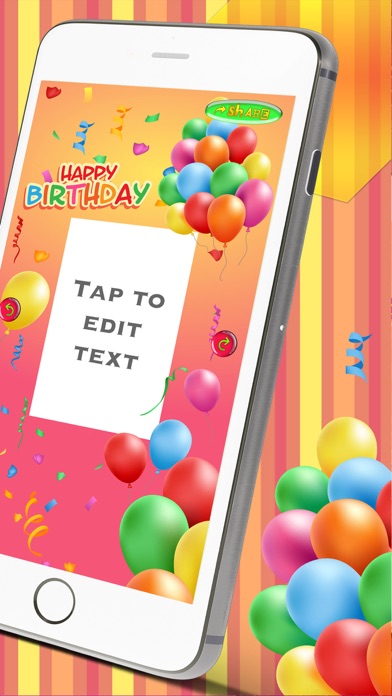


What is Happy Birthday Card Creator? The Happy Birthday Card Creator app is a free application that allows users to create and send personalized birthday cards to their loved ones. With a great collection of cards to choose from, users can pick a card from their favorite category, choose the font and color of the letters, write a text or a funny saying on the card, and send it as a message or share it on social networks.
1. Celebrate your birthday and have the best party! Download Happy Birthday Card Creator – Best Greeting eCards and Invitations Maker for your Bday Party app and invite all the people you love in a creative way.
2. Don't worry, get this free application, pick up a greeting card you like, write a couple of beautiful words to show how much you love them and send it or share it on social networks.
3. You don't know what to give as a present for your friend's birthday! You don't need anything expensive, just something sweet and unique to show someone you care about them.
4. Liked Happy Birthday Card Creator? here are 5 Photo & Video apps like Happy Birthday - Greeting card; Birthday Photo Frame & Editor; Birthday Video; Birthday Photo Collage; Birthday Cards Free: happy birthday photo frame, gift cards & invitation maker;
GET Compatible PC App
| App | Download | Rating | Maker |
|---|---|---|---|
 Happy Birthday Card Creator Happy Birthday Card Creator |
Get App ↲ | 536 4.76 |
Sandra Djukic |
Or follow the guide below to use on PC:
Select Windows version:
Install Happy Birthday Card Creator – Best Greeting e.Cards and Invitation.s Maker for your Bday Party app on your Windows in 4 steps below:
Download a Compatible APK for PC
| Download | Developer | Rating | Current version |
|---|---|---|---|
| Get APK for PC → | Sandra Djukic | 4.76 | 1.0 |
Get Happy Birthday Card Creator on Apple macOS
| Download | Developer | Reviews | Rating |
|---|---|---|---|
| Get Free on Mac | Sandra Djukic | 536 | 4.76 |
Download on Android: Download Android
- A great collection of birthday cards to choose from
- Cards are categorized for easy browsing
- Users can choose the font and color of the letters
- Users can write a personalized message on the card
- Cards can be sent as a message or shared on social networks
- The app is free to download and use.
Greeting Card app
Wonderful App!
Birthday card
Are you kidding me

Fun Face Swap Photo Editor – Switch Faces with the Best Funny Pic Montage Maker Free

Neon Wallpapers HD Free – Create the Best Lock Screen Theme and Custom Glow.ing Backgrounds

Prank Voice Changer with Cool Sound Effects Free

Awesome Ringtones Collection for iPhone – Best Sound.s 2016 and the Most Popular Melodies

Invitation Card Designer – Beautiful eCards Collection for Birthday, Party and Wedding.s