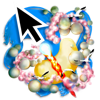
Last Updated by Milos Rankovic on 2025-05-29
1. Watch your arrow cursor leave in its wake a trail of blushing jet clouds or tiny rocket flames, orbiting pearls or a miniature flock of birds… Screen Sailor is all about adding a little bit of life to your workspace, like a pot of flowers or an aquarium, only right there, at the focal point of your digital world.
2. Just then, when the tedium of daily routine threatens to creep in, you can now endow your cursor, your lonely little screen sailor, with the power to delight you with gentle spectacle and sweet visual murmur.
3. Liked Screen Sailor? here are 5 Lifestyle apps like Moon Wallpaper – Full Moon, Sailor Moon Background; Live Christmas Tree ( Animation Screen & Ambience Lighting & Wallpaper ); Bible Lock Screens + Devos; DIY Wallpaper Lite - Home & Lock Screen; Skins and Screens Factory - Customize your lock screen and home screen FREE;
Or follow the guide below to use on PC:
Select Windows version:
Install Screen Sailor - A Timely Remedy for Cursory Tedium app on your Windows in 4 steps below:
Download a Compatible APK for PC
| Download | Developer | Rating | Current version |
|---|---|---|---|
| Get APK for PC → | Milos Rankovic | 1 | 2.1 |
Get Screen Sailor on Apple macOS
| Download | Developer | Reviews | Rating |
|---|---|---|---|
| Get Free on Mac | Milos Rankovic | 0 | 1 |
Download on Android: Download Android
WOW
Didn't last very long