
Last Updated by Brewers Association on 2025-04-26

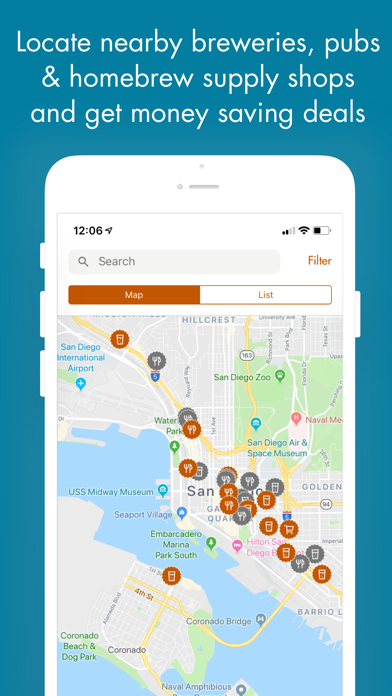

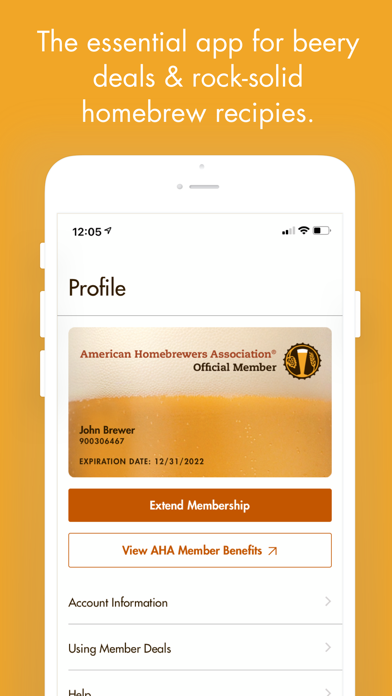
What is Brew Guru? Brew Guru is an app powered by the American Homebrewers Association that helps users save money and find new craft breweries. It offers member-only discounts, a map to find nearby breweries and homebrew supply shops, and a library of tried-and-true recipes for beer, mead, cider, and craft beer clones. Users can also join the American Homebrewers Association for access to exclusive content and more.
1. Whether you're a seasoned zymurgist, a budding beer enthusiast, or a weekend beer lover, we hope you'll enjoy our app and invite you to join the American Homebrewers Association.
2. Replicate your favorite craft brewery's beer at home with our robust library of clone recipes.
3. Browse our tried-and-true recipes for beer, mead, cider recipes, and craft beer clones.
4. Hungry? Thirsty? Need hops? Find nearby breweries, cideries, meaderies, and homebrew supply shops.
5. Brew Guru is your guide to the wonderful world of beer.
6. Explore 2,300+ member-only discounts (and growing) in the U.S. and worldwide.
7. Get alerts for nearby deals, save your favs, keep track of all the savings.
8. Filter by businesses type or those with money-saving discounts.
9. Liked Brew Guru? here are 5 Food & Drink apps like coffee.cup.guru; Taco Guru: Find Tacos Anywhere; Grill Guru; Makan Guru; Grand Guru;
Or follow the guide below to use on PC:
Select Windows version:
Install Brew Guru app on your Windows in 4 steps below:
Download a Compatible APK for PC
| Download | Developer | Rating | Current version |
|---|---|---|---|
| Get APK for PC → | Brewers Association | 2.90 | 3.2.6 |
Get Brew Guru on Apple macOS
| Download | Developer | Reviews | Rating |
|---|---|---|---|
| Get Free on Mac | Brewers Association | 41 | 2.90 |
Download on Android: Download Android
- 2,300+ member-only discounts in the U.S. and worldwide
- Alerts for nearby deals and the ability to save favorite deals
- Map to find nearby breweries, cideries, meaderies, and homebrew supply shops
- Filter by business type or those with money-saving discounts
- Library of tried-and-true recipes for beer, mead, cider, and craft beer clones
- Ability to replicate favorite craft brewery's beer at home
- Join the American Homebrewers Association for just $4.99/month
- Access to Zymurgy magazine, medal-winning recipes, member-only content, and more
- Guide to the wonderful world of beer for seasoned zymurgists, budding beer enthusiasts, and weekend beer lovers.
- AHA has curated great deals and recipes for members
- The app runs fast and provides access to award-winning recipes and top-notch clones
- AHA member deals are great
- Provides access to articles and recipes
- Recipes should have BeerXML downloads for AHA members
- The app requires a pretty expensive subscription and does nothing after the trial without another recurring fee
- The discounts offered may be dubious and not worth the high prices
No BeerXML downloads?
Performance upgrade, same great deals
Could be
Great App for Brewers