
Published by Mozio on 2019-12-14


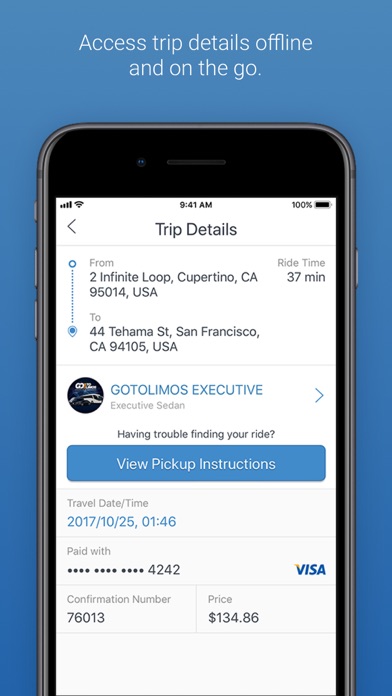

What is Mozio?
Mozio is a ground transportation app that allows users to compare, contrast, and book transportation options in over 2,500 airports and cities worldwide. The app offers a variety of ground transit options for every type of traveler, including sedans, shuttles, taxis, and on-demand rides. Mozio lets users book in their preferred currency and provides 24/7 customer service to ensure a stress-free travel experience.
1. Mozio lets you book in your preferred currency, and our 24/7 customer service team is at your disposal to ensure you get from point A to point B without any problems.
2. The Expedia of ground transportation - Mozio allows you to compare, contrast, and book ground transportation in over 2,500 airports and cities from a single app.
3. Book a sedan or shuttle in advance for an upcoming trip or hail a taxi or on-demand ride on the go.
4. Mozio has ground transit options for every type of traveler.
5. Choose from over 3,000 of your favorite brands including Lyft, Cabify, Supershuttle, Blacklane, Talixo, Heathrow Express, and much more.
6. Mozio is the most reliable and affordable way to get to and from the airport and beyond.
7. Navigating a new city doesn’t need to be stressful and confusing.
8. Liked Mozio? here are 5 Travel apps like Miami Airport (MIA) + Radar; Hartford Airport Info + Radar; İstanbul Airport; Frankfurt Airport (FRA); Mastercard Airport Experiences;
Or follow the guide below to use on PC:
Select Windows version:
Install Mozio - Airport Rides & Taxis app on your Windows in 4 steps below:
Download a Compatible APK for PC
| Download | Developer | Rating | Current version |
|---|---|---|---|
| Get APK for PC → | Mozio | 4.57 | 1.9.3 |
Download on Android: Download Android
- Ground transit options in over 2,500 airports and cities worldwide
- Options for every type of traveler, including sedans, shuttles, taxis, and on-demand rides
- Ability to book in preferred currency
- 24/7 customer service
- Free cancellation on 99% of rides
- All tickets electronic and accessible on the app
- Offline functionality to access trip details without cell service
- Ability to track driver's arrival on the map for on-demand and select sedan/shuttle rides
- Easy booking process with payment credentials upload
- Social media presence on Facebook and Twitter
- Website for additional information and support.
- Chat feature is helpful for communication with the driver
- Application is fluid and has good graphics
- Cannot choose the number of people for the reservation or tip the driver
- Poor customer service with no flexibility to reschedule transportation due to flight delays
- Charging customers the total transportation fee even if they have not used it
- No response to emails and long wait times on the phone
Would use again
Save your money!!
If you have Flight delay prepare to pay full price for your scheduled transportation
good, but it lacks the best !!