
Last Updated by TRAN PHUONG on 2025-04-25
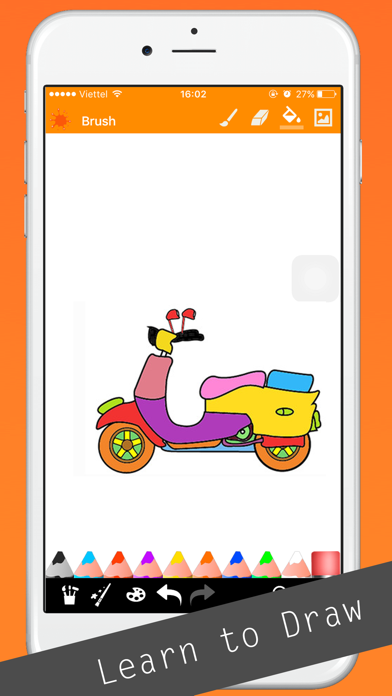
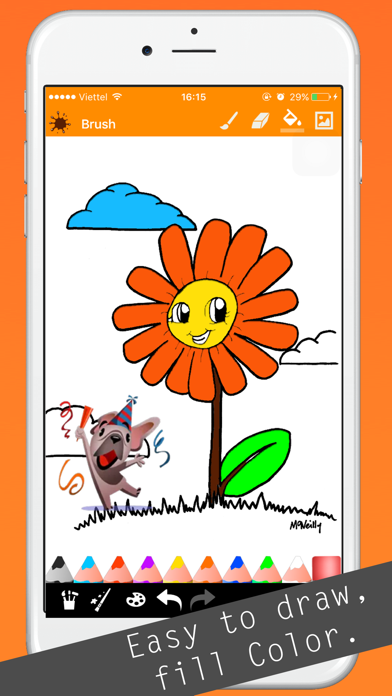


What is iDrawPad?
iDrawPad is an iPhone app designed for both professional and hobby painters to create beautiful drawings. It offers an intuitive and simple interface, a variety of useful features, and a selection of stickers with sounds to create a brand new effect and interactivity not possible on paper. After creating your masterpiece, you can share it with friends and family by saving it to your photo library, posting it to Facebook, emailing it, printing it, or tweeting it on Twitter.
1. You don’t have to be an artist to enjoy iDrawPad for iPhone the ultimate app for both professional and hobby painters to create beautiful drawings.
2. Liked iDrawPad? here are 5 Utilities apps like Clean Easily-phone cleaner; Alarm Clock - Wake Up Easily!; Clip & Paste - Copy and paste easily with widget; BillPal - Split bills easily; IOU: Easily Split Your Tab;
Or follow the guide below to use on PC:
Select Windows version:
Install iDrawPad - Easily Create, Paint and Edit Graphic Images, Photo app on your Windows in 4 steps below:
Download a Compatible APK for PC
| Download | Developer | Rating | Current version |
|---|---|---|---|
| Get APK for PC → | TRAN PHUONG | 3.50 | 1.1.0 |
Download on Android: Download Android
- Intuitive and simple interface
- Gallery to showcase your drawings
- Pick up where you left off to complete your artwork
- Choose the perfect color using a variety of included colors or create your personal palette with the color picker
- Use the best tool for the job: pencil, brush, crayon, or bucket, all non-distinguishable from the real thing
- Selection of stickers with sounds to create a brand new effect and interactivity not possible on paper
- Enhance your drawing by picking your background as a professional texture, solid color or choose your own from your photo library or camera
- Fix your missteps with the eraser, undo or redo buttons
- Save your drawing to your photo library
- Post your drawing to Facebook
- Email your drawing to share it with others
- Print your drawing or give a real paper copy of your drawing or frame it and put it on your wall
- Tweet your drawing on Twitter to share it with your followers and the entire world.
My child like it