
Last Updated by jaco botha on 2025-06-20
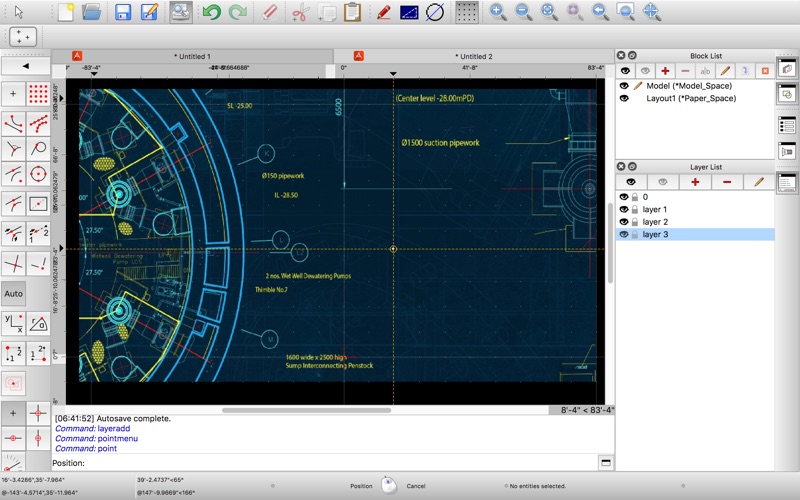
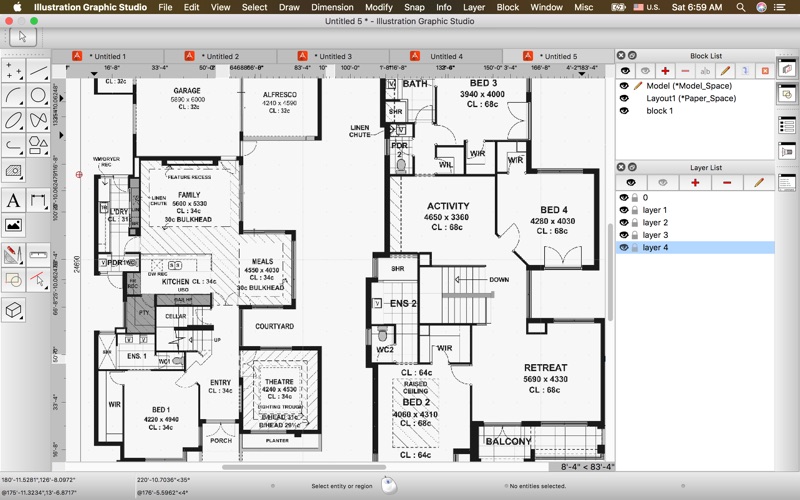
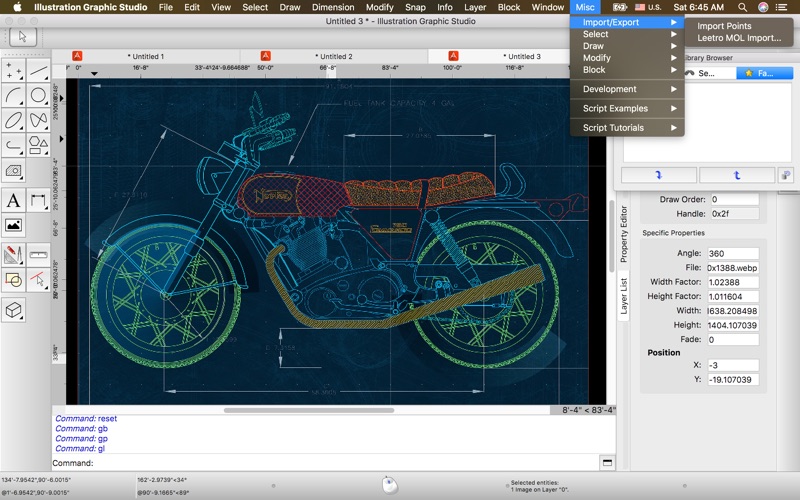
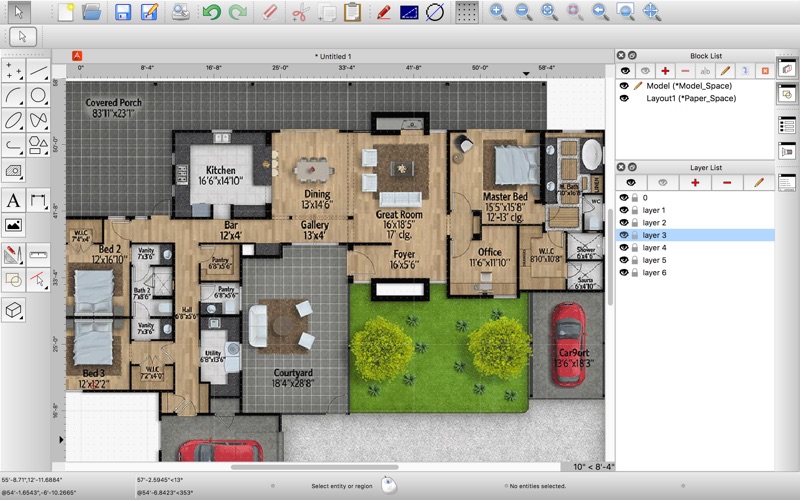
What is Illustration Graphic Studio?
Illustration Graphic Studio is a digital design sketchbook that offers powerful, flexible, and smart features to create beautiful and precise illustrations. It has an infinite canvas, adjustable vector strokes, and the ability to export in powerful formats like SVG or CAD. The app supports paths, compound paths, text, images, groups, masks, gradient fills, and an unlimited number of layers. It also has precision tools, adjustability options, and powerful exports.
1. Enhance your creative capabilities with our infinite canvas, completely adjustable vector strokes, and the ability to export in powerful formats like SVG or CAD.
2. It supports paths, compound paths, text, images, groups, masks, gradient fills, and an unlimited number of layers.
3. Illustration Graphic Studio is the digital design sketchbook of the future.
4. It’s powerful, flexible and smart, so you can go from quick designers to beautiful and precise illustrations in a single app.
5. Once you earn to use Illustration Graphic Studio, you’ll never want another sketchbook again.
6. Tap-and-hold any stroke or group to move, stretch, smooth, copy, delete, or change ink weight and color.
7. - Layer FX - shadows, glows, multiple strokes and fills, etc.
8. Bring the power of CAD to your designs, automatic measurements and snap-to design.
9. - INFINITE LAYERS.
10. - POWERFUL EXPORTS.
11. View them without losing context.
12. Liked Illustration Graphic Studio? here are 5 Productivity apps like Graphic for iPad; GraphicConverter; WorldMaps+ for infographics; Thematics+ for Infographics; Christmas Artworks Graphics Designs Illustrations;
GET Compatible PC App
| App | Download | Rating | Maker |
|---|---|---|---|
 Illustration Graphic Studio Illustration Graphic Studio |
Get App ↲ | 0 1 |
jaco botha |
Or follow the guide below to use on PC:
Select Windows version:
Install Illustration Graphic Studio app on your Windows in 4 steps below:
Download a Compatible APK for PC
| Download | Developer | Rating | Current version |
|---|---|---|---|
| Get APK for PC → | jaco botha | 1 | 1.2 |
Get Illustration Graphic Studio on Apple macOS
| Download | Developer | Reviews | Rating |
|---|---|---|---|
| Get $24.99 on Mac | jaco botha | 0 | 1 |
Download on Android: Download Android
- Brush and Pencil tools for fluid drawing and sketching
- Essential set of shape tools
- Multiple Layers allowing you to create complex designs
- Powerful Pen tool for creating custom shapes
- Color picker wheel / RGB and HSB sliders / Hex colors
- Magnifier Loupe
- Eraser Tool
- Unlimited Layers
- Linear, radial, and angle multi-color gradients
- Multi-style text support, TrueType (.ttf) font import
- Text gradients and text path clipping
- Convert Text to Paths, Place Text on Path
- Apply shadows and effects to shapes, text, and images
- Rotate, scale, and shear transform tools
- Snap to Grid, Smart Alignment Guides, and Point Snapping
- Line dash and arrow styles
- Image fill masking and cropping
- Canvas Styles
- DXF and SVG import/export
- Advanced path editing options for corner, smooth and symmetric control points, straighten and curve segments
- Text to path conversion
- Gradients / color blends
- Layer FX - shadows, glows, multiple strokes and fills, etc.
- Multi-color linear, radial, and angle gradients
- Shape libraries
- Dimension labels with precision settings
- Boolean operations on shapes, unite, intersect, subtract, exclude
- Freehand drawing, auto smoothened paths
- Canvas scale, Rulers, and units (mm, cm, inches)
- Pen tool multi-point selection and editing
- Smart alignment guides and point snapping
- Magnifier Loupe
- Autosave
- Powerful exports: Send high-resolution (300dpi+) PNG, vector (SVG), CAD (DXF), and standard formats anywhere.
- Vector-based PDF and SVG file import/export.