
Last Updated by The Entertainer General Trading LLC on 2025-04-25


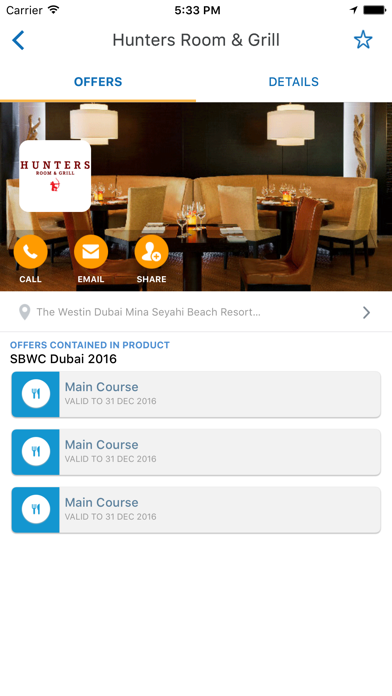

What is CONNECT ENTERTAINER? The Connect app offers thousands of Buy 1 Get 1 Free dining, leisure, wellness, entertainment, and hotel accommodation offers across various destinations in the Middle East, Asia, Africa, and Europe. The app allows users to browse offers by location and category, redeem offers from their smartphones, and view their savings.
1. The Connect app brings you unbeatable value with thousands of Buy 1 Get 1 Free dining, leisure, wellness, entertainment and hotel accommodation offers across the Middle East, Asia, Africa and Europe.
2. Discover new restaurants, soothe your senses at the best spa in town, treat the kids to a fun activity or attraction, holiday more often for less – all with the Connect app.
3. Browse Connect Buy 1 Get 1 Free offers from our available destinations.
4. All of our offers are valid all year round, 7 days a week, with virtually no restrictions as to how and when you use them*.
5. Simply find offers and merchants by location and category.
6. Redeem all your offers straight from your smartphone.
7. View how much you’ve saved with the Connect App.
8. Liked CONNECT ENTERTAINER? here are 5 Lifestyle apps like The ENTERTAINER; HSBC Entertainer; Vodafone ENTERTAINER; xperience with the ENTERTAINER; Caregiver ENTERTAINER;
GET Compatible PC App
| App | Download | Rating | Maker |
|---|---|---|---|
 CONNECT ENTERTAINER CONNECT ENTERTAINER |
Get App ↲ | 1 5.00 |
The Entertainer General Trading LLC |
Or follow the guide below to use on PC:
Select Windows version:
Install CONNECT ENTERTAINER app on your Windows in 4 steps below:
Download a Compatible APK for PC
| Download | Developer | Rating | Current version |
|---|---|---|---|
| Get APK for PC → | The Entertainer General Trading LLC | 5.00 | 1.0.14 |
Get CONNECT ENTERTAINER on Apple macOS
| Download | Developer | Reviews | Rating |
|---|---|---|---|
| Get Free on Mac | The Entertainer General Trading LLC | 1 | 5.00 |
Download on Android: Download Android
- Thousands of Buy 1 Get 1 Free offers across various categories
- Offers valid all year round, 7 days a week, with virtually no restrictions*
- Browse offers by location and category
- Redeem offers straight from the smartphone
- View savings with the app
- Covers various destinations, including Abu Dhabi, Dubai, London, Singapore, and more
- Includes over 200 hotels from all over the world
- Excludes public holidays.