
Last Updated by Fluid Pixel Limited on 2024-05-22
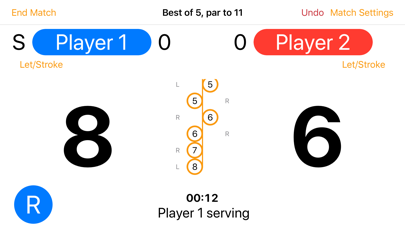



What is Squash Score Referee? The Squash Scoring app is designed to provide easy and quick scoring for Squash games, with features suitable for professional use. The app allows users to keep track of games and server sides, view graphs, and share results as images or save as json for integration into 3rd party systems. The app supports both Singles and Doubles scoring systems, with either Traditional or Official Doubles serving rules. It also includes warmup and rest timers between games, full support for lets, strokes, conduct warnings, conduct strokes, conduct games, and conduct matches. The app supports Airplay Mirroring, allowing live scores to be shown on Apple TV and AirPlay supported devices around the venue.
1. Settings to manage the game scoring type (Point A Rally or Point On Serve/Handout) fully flexible target score (including Unlimited) and winning conditions (First To, Two Clear or English (set one/two)).
2. Full keyboard shortcut support, score the whole game, including assigning lets and conduct decisions from an attached keyboard.
3. Full support for lets, strokes, conduct warnings, conduct strokes, conduct games and conduct matches.
4. Keep track games and server sides, see graphs and share results as images or save as json for integration into 3rd party systems.
5. Airplay Mirroring support so live scores can be shown on Apple TV and AirPlay supported devices around the venue.
6. Handling of both Singles and Doubles scoring systems, with either Traditional or Official Doubles serving rules.
7. Update the player's names and their shirt colours for easy recognition.
8. Export/Import format is compatible with the Squore App, so games can be exchanged between the Apps.
9. Easy and quick scoring for Squash, with enough features for professional use.
10. Keeps a history of previous games, that can be viewed at any time.
11. Use Emoji in names to show player or team's country.
12. Liked Squash Score Referee? here are 5 Sports apps like Virtual Scoreboard: Keep Score; Football Live TV: Soccer score; Scoreboard: Keep 2 Teams Score; Score Darts Scorekeeper; Match en Direct - Live Score;
GET Compatible PC App
| App | Download | Rating | Maker |
|---|---|---|---|
 Squash Score Referee Squash Score Referee |
Get App ↲ | 15 5.00 |
Fluid Pixel Limited |
Or follow the guide below to use on PC:
Select Windows version:
Install Squash Score Referee app on your Windows in 4 steps below:
Download a Compatible APK for PC
| Download | Developer | Rating | Current version |
|---|---|---|---|
| Get APK for PC → | Fluid Pixel Limited | 5.00 | 2.53 |
Get Squash Score Referee on Apple macOS
| Download | Developer | Reviews | Rating |
|---|---|---|---|
| Get Free on Mac | Fluid Pixel Limited | 15 | 5.00 |
Download on Android: Download Android
- Easy and quick scoring for Squash games
- Keep track of games and server sides
- View graphs and share results as images or save as json for integration into 3rd party systems
- Update player's names and their shirt colours for easy recognition
- Use Emoji in names to show player or team's country
- Dark and light mode supported fully throughout the app
- Full keyboard shortcut support, score the whole game, including assigning lets and conduct decisions from an attached keyboard
- Settings to manage the game scoring type (Point A Rally or Point On Serve/Handout), fully flexible target score (including Unlimited), and winning conditions (First To, Two Clear or English (set one/two))
- Handling of both Singles and Doubles scoring systems, with either Traditional or Official Doubles serving rules
- Warmup and rest timers between games
- Full support for lets, strokes, conduct warnings, conduct strokes, conduct games, and conduct matches
- Airplay Mirroring support so live scores can be shown on Apple TV and AirPlay supported devices around the venue
- Keeps a history of previous games, that can be viewed at any time
- Export/Import format is compatible with the Squore App, so games can be exchanged between the Apps.
- Uses different scoring systems
- Easy and clear to read
- Intuitive
- Easy to share information from matches to others
- Clear and simple graphics
- Missing feature of an undo button in case of accidental score input
- No "Let" notation for "must have" status
Great App
Great app very clear score
Quite good - needs undo