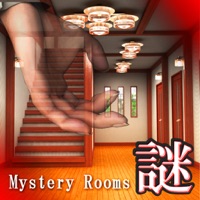
Last Updated by Garusoft Development Inc. on 2025-05-19
Getting the best Games app for you is hard, which is why we are happy to give you 謎解き脱出ゲーム 訪問:MysteryRooms from Garusoft Development Inc.. 仕掛けだらけの家の謎を解く【長編無料脱出ゲーム】! 雑誌の取材に行ったら、家に閉じ込められた・・・!! ・・・でもこれはゲームの始まりに過ぎなかった! 私を閉じ込めたはずの家主はどこに・・・!? えっ!これは殺し・・・!?他にも誰かいるのか!? そして謎の訪問客に遭遇! 私が犯人だって!? 冗談じゃない!お前が犯人だろ!? ・・・!?選択を間違えると殺される!? ■家の中を探索して謎を解いて脱出しよう! ※ヒント機能搭載で難易度は低めですが、ボリューム感のある無料脱出ゲームです。 ガルソフトの脱出ゲーム『訪問』が10年ぶりにスマホに登場。 当時の面白さはそのままに、中身を完全リニューアル。 グラフィックとボリュームを大幅改良。 是非プレイしてみて下さい! ※死体描写はありますが、ホラーではありません。 無料で最後までプレイできます。 【脱出ゲームの操作方法】 調べる:画面内をタップ 移動:左右にフリック アップから戻る:下から上にフリック アイテムを詳しく調べる:アイテムアイコンを長押し(虫眼鏡マークが出ているアイテムのみ) 沢山の謎解き部屋、this app(ミステリールームズ)から生きて脱出せよ!. If 謎解き脱出ゲーム 訪問:MysteryRooms suits you, get the 55.34 MB app for 1.4 on PC. IF you like 謎解き脱出ゲーム 訪問:MysteryRooms, you will like other Games apps like 謎解き脱出ゲーム 逆転!謎解キ裁判; 謎解き脱出ゲーム 星空物語2 ファンクラブの挑戦状; 謎解き脱出ゲーム 名探偵ビリー 〜陰謀〜; 謎解き脱出ゲーム 名探偵ビリー; 謎解き脱出ゲーム 名探偵ビリー 〜宿敵〜;
GET Compatible PC App
| App | Download | Rating | Maker |
|---|---|---|---|
 謎解き脱出ゲーム 訪問:MysteryRooms 謎解き脱出ゲーム 訪問:MysteryRooms |
Get App ↲ | 2 4.00 |
Garusoft Development Inc. |
Or follow the guide below to use on PC:
Select Windows version:
Install 謎解き脱出ゲーム 訪問:MysteryRooms app on your Windows in 4 steps below:
Download a Compatible APK for PC
| Download | Developer | Rating | Current version |
|---|---|---|---|
| Get APK for PC → | Garusoft Development Inc. | 4.00 | 1.4 |
Get 謎解き脱出ゲーム 訪問:MysteryRooms on Apple macOS
| Download | Developer | Reviews | Rating |
|---|---|---|---|
| Get Free on Mac | Garusoft Development Inc. | 2 | 4.00 |
Download on Android: Download Android
English