
Last Updated by Vasja Ferrari on 2024-12-20

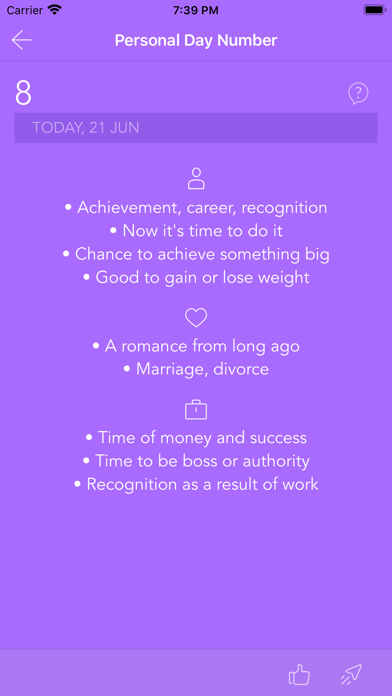


What is Pocket Numerology?
Pocket Numerology is a mobile app that calculates numerology numbers using Pythagorean and Chaldean numerology systems. It offers features such as personal daily forecast, compatibility check, name calculator, and the ability to save and categorize names. The app also allows users to set their own letter values and choose from various alphabet languages. It is available offline and offers a Pro Plan with additional features.
1. Pocket Numerology is in English but you can choose between alphabet languages (letter values): English, German, Spanish, French, Italian, Bosnian, Croatian, Serbian (latin), Slovene or you can manually set up letter values for all other languages that are not on the list (Russian, Chinese, …) for both Chaldean and Pythagorean system.
2. Pocket Numerology calculates all main numerology numbers using Pythagorean and Chaldean numerology system.
3. And of course you can check main numerology number values and read their description.
4. Pythagorean numerology system is the most popular numerology system on the West.
5. Chaldean numerology system is an ancient numerology system.
6. If you like the number values of the name (personal, business, baby,...), you can mark them and save them on the list of your names for later use.
7. One of the main feature of the app is personal daily forecast where you can check your personal day, personal month and personal year number daily or for any date you wish.
8. Another nice feature is compatibility (for Pythagorean system only).
9. Probably the oldest known numerology system.
10. With "name calculator" feature you can calculate number values on the fly when you type any name.
11. • Share numerology reports with your friends via Facebook, Twitter, or email.
12. Liked Pocket Numerology? here are 5 Lifestyle apps like Tarot & Numerology; Numerology Rediscover Yourself; Tarot Numerology: Card Reading; Numerology; Numerology & Biorhythm;
Or follow the guide below to use on PC:
Select Windows version:
Install Pocket Numerology app on your Windows in 4 steps below:
Download a Compatible APK for PC
| Download | Developer | Rating | Current version |
|---|---|---|---|
| Get APK for PC → | Vasja Ferrari | 4.64 | 6.0.6 |
Get Pocket Numerology on Apple macOS
| Download | Developer | Reviews | Rating |
|---|---|---|---|
| Get Free on Mac | Vasja Ferrari | 439 | 4.64 |
Download on Android: Download Android
- Pythagorean and Chaldean Name Calculator
- Daily forecast with personal day number, personal month number, and personal year number
- Core numbers (in Pythagorean and Chaldean system)
- Compatibility check (available in Pro Plan for Pythagorean system only)
- Check which day is best for you (available in Pro Plan)
- Descriptions for Pythagorean and Chaldean calculated numbers (description for all numbers available in Pro Plan)
- Numerology calculator to check different names on daily use (business, personal, other names…) without saving them
- Mark the name you like
- Personal names, business names, baby names, and other names lists where you can save your names
- Check the meaning of your name and names of your friends, business name, or other names
- Pinnacles, Challenges, Major life cycles, Karmic lessons & karmic debts (descriptions for this numbers in Pro plan)
- Alphabet (letters) for languages: English, German, Spanish, French, Italian, Bosnian, Croatian, Serbian (latin), Slovene
- Define letter values for any language you like (special country letters)
- Define your own letter values
- Enter birthday to all of your names and get additional descriptions (according to Chaldean and Pythagorean Numerology)
- Share numerology reports with your friends via Facebook, Twitter, or email
- Switch between Pythagorean (western) and Chaldean (ancient) calculator on the fly
- Enable or disable master numbers (11, 22, 33)
- No ads (even free plan)
- Monthly or yearly subscription or one-time payment for Pro Plan (all features available)
- Works offline.
- Provides meaning to numbers and helps users learn more about themselves
- Fun and enjoyable to use, even for those who don't believe in numerology
- Simple and intuitive interface
- Provides interesting predictions and insights
- Reliance on numerology may not be for everyone
- Predictions may not always be accurate or applicable to every user
- Following the app's advice blindly may not always lead to positive outcomes
Very cool app
My chi just went up
Nice work
Really Neat