
Last Updated by HY System CO. Limited on 2025-05-29

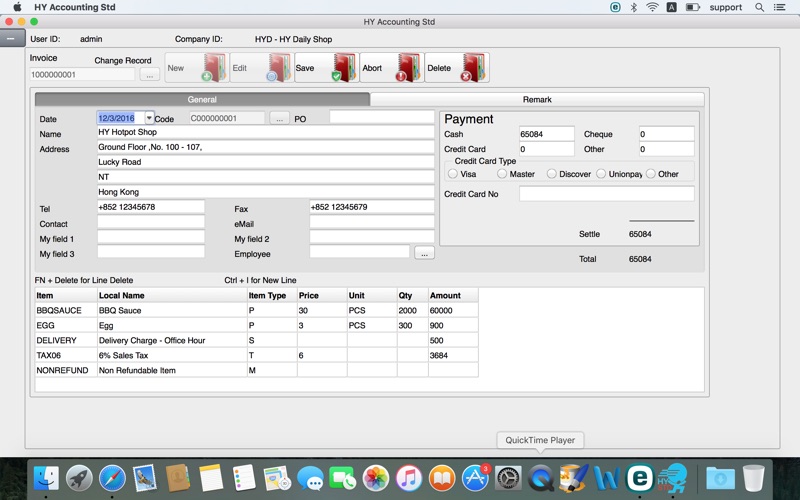

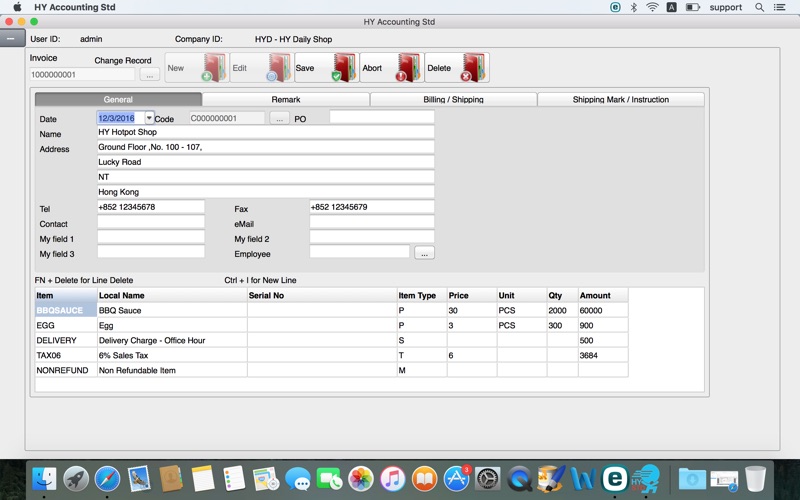
What is HY Accounting Std?
The Accounting Software for G/L, A/R, A/P, Invoice and PO is a multi-company software that includes a local database, chart of account, journal entry, retained earning, dual languages report presentation, B/L sheet, P&L and trial balance report, export to excel, simple user management, customer database with image storage, supplier database, item (product) database with image storage, employee database with image storage, remark database, term database, account receivable, account payable, invoice, purchase order, and simple inventory sub-system. The software also has a report writer for COA, journal, trial balance, customer, item (product), vendor, PO, and invoice.
1. You can use the Database information to make the customer VIP card, Product information sheet and Staff ID Card from Report writer.
2. The invoice printout can change from Report writer.
3. Detail information please surf our official website to download manual.
4. One Screen is A5 size invoice for retail.
5. Another is A4 size invoice for trading.
6. -Recommend to use the Demo data to test the new function before to use in Production environment.
7. -The Report Designer is in 'ZZZ' maintenance option.
8. The image size is limited to 512kb.
9. The Invoicing system is configurable for different industry.
10. It is in-different with template selection.
11. Liked HY Accounting Std? here are 5 Business apps like NSTDA; TRUSTdex; Østdansk Scan; CargoOptimizerSTD; GuestDay;
GET Compatible PC App
| App | Download | Rating | Maker |
|---|---|---|---|
 HY Accounting Std HY Accounting Std |
Get App ↲ | 0 1 |
HY System CO. Limited |
Or follow the guide below to use on PC:
Select Windows version:
Install HY Accounting Std app on your Windows in 4 steps below:
Download a Compatible APK for PC
| Download | Developer | Rating | Current version |
|---|---|---|---|
| Get APK for PC → | HY System CO. Limited | 1 | 3.4.7 |
Get HY Accounting Std on Apple macOS
| Download | Developer | Reviews | Rating |
|---|---|---|---|
| Get $94.99 on Mac | HY System CO. Limited | 0 | 1 |
Download on Android: Download Android
- Multi-Company
- Local Database, no need link up Internet
- Chart of Account
- Journal Entry (Journal Post and Print after save)
- Journal Posting Management
- Retained Earning (by Period)
- Dual Languages Report Presentation
- B/L Sheet, P&L and Trial Balance Report
- Export to Excel
- Simple User Management
- Customer Database with image storage
- Supplier Database
- Item (Product) Database with image storage
- Employee Database with image storage
- Remark Database
- Term Database
- Account Receivable
- Account Payable
- Invoice
- Purchase Order
- Simple Inventory Sub-System
- Report Writer for COA, Journal, Trial Balance, Customer, Item (Product), vendor, PO and Invoice
- Custom Dialog
- Support Pascal Script
- IIF Syntax
- Configurable Invoicing system for different industries
- A5 size invoice for retail and A4 size invoice for trading
- Demo data for testing new functions before using in Production environment
- Report Designer in 'ZZZ' maintenance option
- Official website for downloading manual
- Video tutorials available on YouTube (Keyword: HY Accounting Lite)