
Last Updated by Squirrels LLC on 2025-04-17
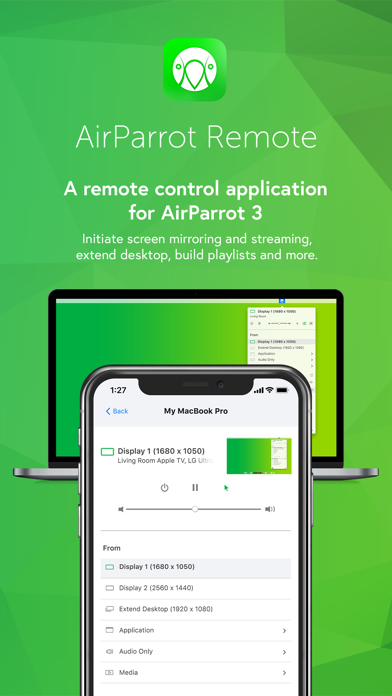

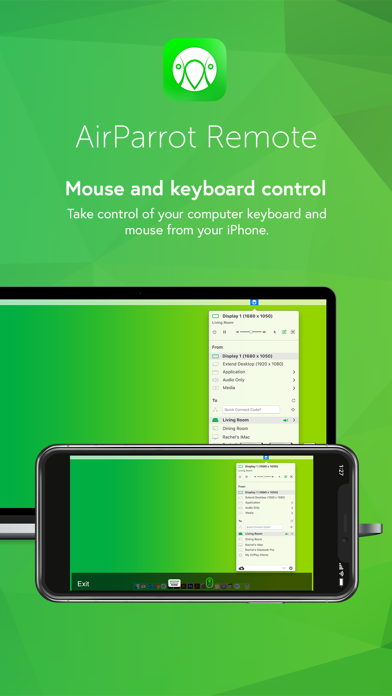
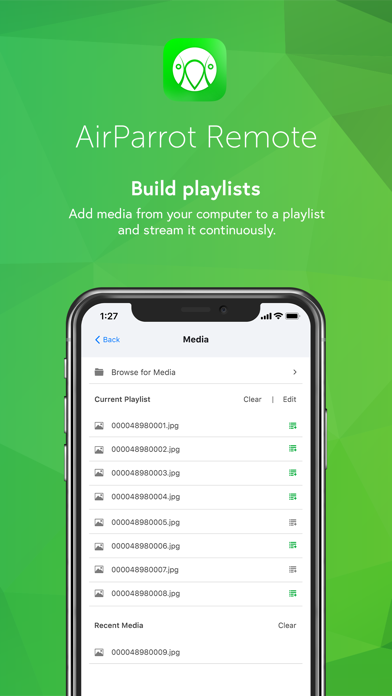
What is AirParrot Remote? AirParrot Remote is an app that allows you to control AirParrot desktop software from your iPad or iPhone. With this app, you can wirelessly control your computer keyboard and mouse, remotely initiate screen mirroring and media streaming, use your iPad as a second monitor, initiate presentations and flip through slides, remotely access media servers, and minimize germ spread in shared computer environments.
1. AirParrot Remote allows you to control AirParrot desktop software from your iPad or iPhone.
2. Once paired, AirParrot Remote can control the keyboard and mouse on your system.
3. Pairing AirParrot Remote to AirParrot 3 is easy and secure.
4. AirParrot Remote is an AirParrot companion application.
5. It is compatible with the AirParrot 3 and AirParrot 2 computer software.
6. Initiate screen mirroring connections to a number of receivers like AirPlay 2-enabled Smart TVs, Apple TV and more.
7. Find media files on your computer and add them to a playlist for continuous streaming.
8. Use your tablet as a wireless second screen for your computer.
9. Use a Quick Connect Code (TM) or automatic discovery to begin.
10. The apps are paired directly with no in-between connections.
11. Liked AirParrot Remote? here are 5 Photo & Video apps like Remote Control, Mirror Roku TV; FUJIFILM Camera Remote; Fire Remote: TV Remote Control; Shutter - Sony Camera Remote; Shutter - Canon Camera Remote;
Or follow the guide below to use on PC:
Select Windows version:
Install AirParrot Remote app on your Windows in 4 steps below:
Download a Compatible APK for PC
| Download | Developer | Rating | Current version |
|---|---|---|---|
| Get APK for PC → | Squirrels LLC | 2.23 | 1.2.1 |
Get AirParrot Remote on Apple macOS
| Download | Developer | Reviews | Rating |
|---|---|---|---|
| Get $7.99 on Mac | Squirrels LLC | 13 | 2.23 |
Download on Android: Download Android
- Control your computer keyboard and mouse from your phone or tablet
- Use your iPad as a wireless second screen for your computer
- Build playlists and stream media files from your computer
- Initiate screen mirroring connections to a variety of receivers
- Preview your computer desktop before screen mirroring
- Secure pairing with Quick Connect Code or automatic discovery
- Compatible with AirParrot 3 and AirParrot 2 desktop software.
- Works well for navigating the computer and playing games like Sims 4, Tropico, and Orwell.
- Can mirror Photoshop onto the iPad.
- Pricey.
- Limited controls for video playback.
- Remote is not user-friendly for using Photoshop tools.
- Hasn't been updated in months.
- Lag issues and often needs resets for connection.
Not good for drawing
So far, so good...
Could use some improvements.
Needs Improvements