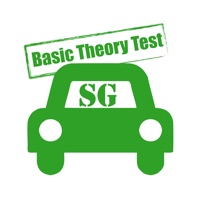
Last Updated by Xinghe Fu on 2025-04-06
1. Basic theory test Singapore, practice and learn BTT on the go with free trial Singapore driving theory test questions, it is never been that easy to prepare and pass the TP BTT test and learn for your diver's license.
2. - simulation test, simulate the actual TP (traffic police) basic theory test ( SG BTT Test ), 50 questions randomly picked from the questions bank, easy way to evaluate your knowledge and check whether you are ready to seat for the actual driving basic theory test.
3. - large question bank, 435 SG BTT test questions, it covers almost every topics that you are required to know for the basic driving theory written exam.
4. - friendly UI, you will know how to use the app ( Basic Theory Test Singapore BTT SG ) with your intuitive.
5. - no internet access is needed, no download from server, all test questions and flashcards are in your device.
6. - immediate practice test result, whether you are wrong or right, you will know the result right after you have answered the question.
7. Swipe left or right to navigate, simple tap to mark your choice and answer.
8. - support, iPhone, iPad, use it on multiple devices and practice at your own convenience.
9. For web version, please visit and practice for your basic theory test.
10. Liked Basic Theory Test Singapore ( BTT Test SG )? here are 5 Education apps like RTA Theory Test; Udrive - Learn Driving Theory; Driving Theory Test Kit | RAC; MyMusicTheory - Music Theory; Driving Theory Test UK Ray;
GET Compatible PC App
| App | Download | Rating | Maker |
|---|---|---|---|
 Basic Theory Test Singapore ( BTT Test SG ) Basic Theory Test Singapore ( BTT Test SG ) |
Get App ↲ | 1 3.00 |
Xinghe Fu |
Or follow the guide below to use on PC:
Select Windows version:
Install Basic Theory Test Singapore ( BTT Test SG ) app on your Windows in 4 steps below:
Download a Compatible APK for PC
| Download | Developer | Rating | Current version |
|---|---|---|---|
| Get APK for PC → | Xinghe Fu | 3.00 | 1.2 |
Get Basic Theory Test Singapore ( BTT Test SG ) on Apple macOS
| Download | Developer | Reviews | Rating |
|---|---|---|---|
| Get Free on Mac | Xinghe Fu | 1 | 3.00 |
Download on Android: Download Android