
Last Updated by Robot Gentleman sp. z o.o. on 2025-04-05

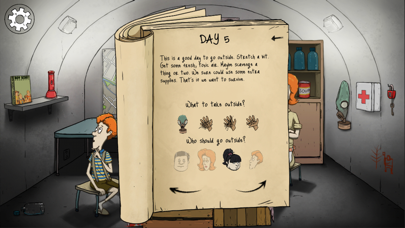


What is 60 Seconds! Atomic Adventure? 60 Seconds! is a dark comedy atomic adventure game where the player has to collect supplies and rescue their family before the nuke hits. The game requires at least an iPhone 5, iPad 3, or iPad mini 2. The player takes on the role of Ted, a responsible citizen and a family man, who has only 60 seconds left to impact. The game is set in the 1950s and is a suburbian nightmare of a nuke dropping down on the player's neighbourhood.
1. With only 60 seconds left to impact, guide Ted in a mad, intense and action packed dash through his house in search of his family and useful supplies.
2. any supplies, you will need to survive, and family members in a 60 second rush through your randomly generated house.
3. Ration food and water, make best use of your supplies, face difficult choices and even venture into the wasteland.
4. 60 Seconds! is a dark comedy atomic adventure of scavenge and survival.
5. the suburbian nightmare of a nuke dropping down on your neighbourhood in this atomic, dark comedy set in 1950s.
6. Collect supplies and rescue your family before the nuke hits.
7. As Ted, a responsible citizen and a family man, you are faced with a slight disturbance to your happy, suburban lifestyle.
8. Reaching the fallout shelter in time and alive is only the beginning.
9. Make difficult decisions, ration food and hunt mutant cockroaches.
10. Stay alive in your fallout shelter.
11. 60 Seconds! requires at least an iPhone 5, iPad 3, or iPad mini 2.
12. Liked 60 Seconds! Atomic Adventure? here are 5 Games apps like Atomic Hangman; Atomic Ball; Super Atomic; Atomic Pinball Collection; Atomic Fighter Bomber Lite;
GET Compatible PC App
| App | Download | Rating | Maker |
|---|---|---|---|
 60 Seconds! Atomic Adventure 60 Seconds! Atomic Adventure |
Get App ↲ | 2,758 4.25 |
Robot Gentleman sp. z o.o. |
Or follow the guide below to use on PC:
Select Windows version:
Install 60 Seconds! Atomic Adventure app on your Windows in 4 steps below:
Download a Compatible APK for PC
| Download | Developer | Rating | Current version |
|---|---|---|---|
| Get APK for PC → | Robot Gentleman sp. z o.o. | 4.25 | 1.27.11 |
Get 60 Seconds! Atomic Adventure on Apple macOS
| Download | Developer | Reviews | Rating |
|---|---|---|---|
| Get $3.99 on Mac | Robot Gentleman sp. z o.o. | 2758 | 4.25 |
Download on Android: Download Android
- Scavenge for supplies and family members in a 60-second rush through a randomly generated house
- Prepare for the worst by planning your survival and following helpful tips from emergency broadcasts
- Survive in a fallout shelter with whatever you brought with you
- Make difficult decisions, ration food and water, and hunt mutant cockroaches
- Each survival story will be different, with every day surprising you with unexpected events
- Face difficult choices and even venture into the wasteland
- The game is a dark comedy set in the 1950s.
- Fun and addicting gameplay
- Good graphics and storyline
- Can be played on the go, good for road trips or while watching TV
- Poor movement controls, especially when scavenging
- Not optimized for iPhone X
- Controls are not intuitive and not customizable
- Random events storyline generator can be frustrating and difficult to get specific equipment needed for rescue
- Extremely short quest time counter and difficult control rotation makes it hard to retrieve items
60 seconds ok on phone good on computer
Great game terrible controls
Terrible Controls
Not so great