
Last Updated by Dan Leveille on 2024-11-12
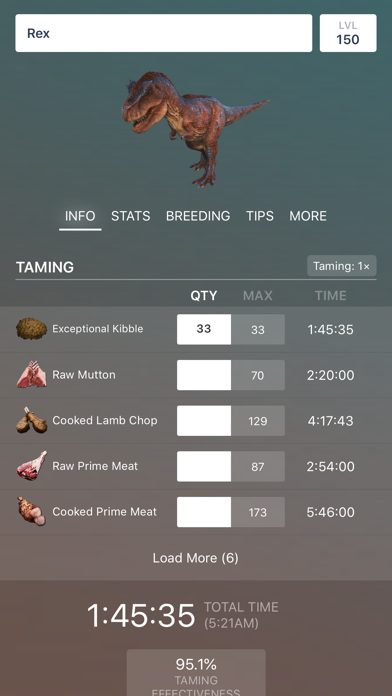
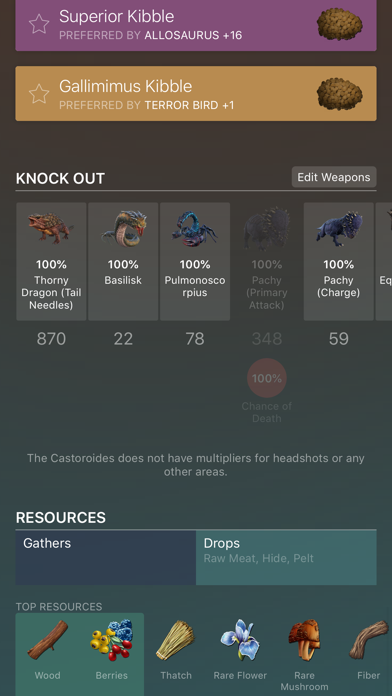
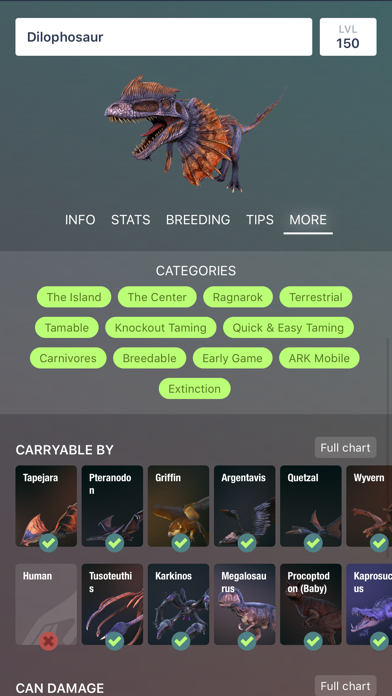
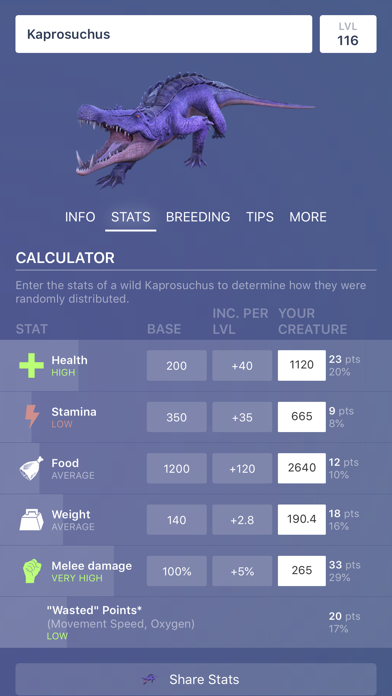
What is Dododex? The Dododex app is a comprehensive and frequently-updated guide for every creature in ARK: Survival Evolved. It provides taming calculations, kibble and saddle recipes, stats, timers, knock-out information for any weapon, as well as original tips and crowdsourced data from thousands of ARK players. The app also includes breeding timers, starve timer for starve taming, torpor timer, recipes & dyes, admin commands and cheats, maps, and access to the official ARK: Survival Evolved Wiki directly from the app.
1. Dododex provides a comprehensive and frequently-updated guide for every creature in ARK: Survival Evolved, including taming calculations, kibble and saddle recipes, stats, timers, knock-out information for any weapon, as well as original tips and crowdsourced data from thousands of ARK players.
2. Elevate your ARK: Survival Evolved game with the Dododex taming calculator and companion app used by over 5 million ARK players.
3. Details on new creatures are added as soon as information becomes available in ARK: Survival Evolved.
4. Dododex is an unofficial ARK: Survival Evolved app.
5. - List of dropped items and gathering efficiency ratings for every creature from 300,000+ Dododex users.
6. Liked Dododex? here are 5 Reference apps like PW for ARK: Survival Evolved; 口袋视频 - for 方舟: 生存进化 (ARK: Survival Evolved); Video Walkthrough for Ark: Survival Evolved; A-Calc for Ark Survival Evolve; Survival Kit Alive;
Or follow the guide below to use on PC:
Select Windows version:
Install Dododex: ARK Survival Evolved app on your Windows in 4 steps below:
Download a Compatible APK for PC
| Download | Developer | Rating | Current version |
|---|---|---|---|
| Get APK for PC → | Dan Leveille | 4.89 | 2.6.1 |
Get Dododex on Apple macOS
| Download | Developer | Reviews | Rating |
|---|---|---|---|
| Get Free on Mac | Dan Leveille | 46106 | 4.89 |
Download on Android: Download Android
- Taming calculator and guide for every dinosaur in ARK: Survival Evolved
- Player tips on taming, battling, and utilizing every ARK creature
- Kibble recipes and flow chart
- Saddle recipes
- Breeding timers
- Knock-out details for each creature and weapon, including custom weapons
- Stat calculator
- List of dropped items and gathering efficiency ratings for every creature from 300,000+ Dododex users.
- Breeding times and egg incubation temperatures
- Starve timer for starve taming
- Torpor timer
- Recipes & dyes
- Find out which creatures are carryable by flyers
- Base creature stats and rankings
- Taming multipliers for unofficial ARK: Survival Evolved servers
- Admin commands and cheats
- Maps
- Access the official ARK: Survival Evolved Wiki directly from the app
- Details on Scorched Earth, Aberration, Extinction, and Genesis
- Dino stickers for iMessage!
- Provides helpful information on taming, breeding, and stats of all dinos in the game
- Includes community tips on each dino
- Gives star rating on what resources each dino can harvest
- Has information on what structures each dino can damage and what they can be picked up by
- Includes details on what size hole in a wall each dino can fit through
- Pauses music when the app is opened
- Only lists four options for keeping a dino knocked out while taming, doesn't include other options like clubbing or punching
- App requires internet connection
- App restarts or scrolls to the top when an ad changes, making it difficult to use
Pauses music - Being Fixed
AMAZING app, but one small problem...
Great companion
Great but ads are killing it