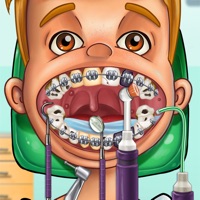
Published by EDUJOY ENTERTAINMENT on 2025-03-06
1. " Dentist Games " is a fantastic game that entertains and educates children teaching the dentist profession, to remove bacteria and germs from the mouth.
2. An educational game where children will have a lot of tools and accessories to be the best dentists and learn that oral health is very important.
3. Brian, Katie, Frank and Peter have come to the dental clinic for you to help them clean their teeth, put fillings or fix broken teeth.
4. Your children may perform dental treatments and play as experts dentists.
5. Become a dentist and help our friends to have a healthy mouth.
6. Edujoy has more than 50 games for children of all ages; from kindergarten to the elderly.
7. Help your kid become a dentist, it's educational and fun.
8. We love creating educational and fun games for you.
9. Enjoy our amazing dentists game.
10. Thank you very much for playing Edujoy games.
11. If you have any suggestions or questions, feel free to send us your feedback or leave your comments.
12. Liked Dentist? here are 5 Entertainment apps like Pool Party Emergency Doctor; BBC Colouring: Doctor Who; Doctor Who: Comic Creator; Doctor Who: TARDIS (Official); Kids Specialist Hand Doctor;
Or follow the guide below to use on PC:
Select Windows version:
Install Dentist - Doctor games app on your Windows in 4 steps below:
Download a Compatible APK for PC
| Download | Developer | Rating | Current version |
|---|---|---|---|
| Get APK for PC → | EDUJOY ENTERTAINMENT | 4.09 | 17.1 |
Get Dentist on Apple macOS
| Download | Developer | Reviews | Rating |
|---|---|---|---|
| Get Free on Mac | EDUJOY ENTERTAINMENT | 596 | 4.09 |
Download on Android: Download Android
How I feel about this game
It’s okay
Love it 😍
Bugs