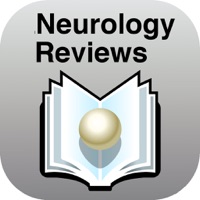
Published by StatPearls LLC on 2017-03-08
1. The app offers 10 or more free multiple-choice questions with explanations for 10 different Neurology Board Review Topics.
2. Missed questions are retained in the question pool and displayed again until you get them correct on the first attempt.
3. Each specialty offers additional questions which are available as an in app purchase.
4. Explanations are linked to additional online references and can be accessed via the more button on the explanation page.
5. Statistics are generated and include a list of keyword topics missed.
6. These keyword topics will enable you to determine what areas need further study.
7. Detailed pictures are available for some questions.
8. Liked Neurology Board Reviews? here are 5 Medical apps like Surgical Board Reviews; Cardiac Surgery Board Review; Ob Gyn Board Review Flashcards; Harrison's Board Review, 19/E; NBDE Part 2: Dental Boards Q&A;
GET Compatible PC App
| App | Download | Rating | Maker |
|---|---|---|---|
 Neurology Board Reviews Neurology Board Reviews |
Get App ↲ | 4 3.50 |
StatPearls LLC |
Or follow the guide below to use on PC:
Select Windows version:
Install Neurology Board Reviews app on your Windows in 4 steps below:
Download a Compatible APK for PC
| Download | Developer | Rating | Current version |
|---|---|---|---|
| Get APK for PC → | StatPearls LLC | 3.50 | 2.1 |
Get Neurology Board Reviews on Apple macOS
| Download | Developer | Reviews | Rating |
|---|---|---|---|
| Get Free on Mac | StatPearls LLC | 4 | 3.50 |
Download on Android: Download Android