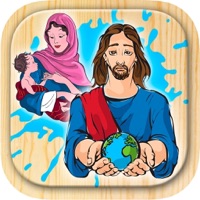
Published by Tramboliko Games on 2024-06-07
1. A coloring book that includes the Bible passages as: The Nativity, Moses, Noah's ark, Joseph, David, Jonah and the whale, Genesis ... You can have fun with paint pictures of the Bible at Christmas or Easter vacation or on summer vacation.
2. Bible stories as Noah's Ark, The Last Supper, the Magi from the East, Jesus and Mary and Joseph scenes.
3. If your child is in catechesis to prepare your first communion, these scenes or pictures from the Bible will help you better prepare the catechism.
4. Discover the most beautiful stories of the Bible with these coloring different scenes from the Bible.
5. While paint can tell different passages from the Bible so they can approach Jesus.
6. Christian game ideal for children attending catechism or simply to color and bring them closer to the Christian faith.
7. They can also be useful as an adjunct to religion classes for younger or your church group, as juniors or scouts.
8. Ideal app for the generation of children the papacy of Pope Francis.
9. Smaller learn about the Word of God.
10. Liked The Bible cute coloring book? here are 5 Entertainment apps like Bible & Jesus Coloring Book; DAILY BIBLE PROVERBS; HRH Bible; Bible Verses - Daily Quotes; BibleUP! Bible Riddles;
GET Compatible PC App
| App | Download | Rating | Maker |
|---|---|---|---|
 The Bible cute coloring book The Bible cute coloring book |
Get App ↲ | 1 5.00 |
Tramboliko Games |
Or follow the guide below to use on PC:
Select Windows version:
Install The Bible cute coloring book app on your Windows in 4 steps below:
Download a Compatible APK for PC
| Download | Developer | Rating | Current version |
|---|---|---|---|
| Get APK for PC → | Tramboliko Games | 5.00 | 1.1 |
Get The Bible cute coloring book on Apple macOS
| Download | Developer | Reviews | Rating |
|---|---|---|---|
| Get Free on Mac | Tramboliko Games | 1 | 5.00 |
Download on Android: Download Android