
Last Updated by Anton Krukov on 2024-04-22



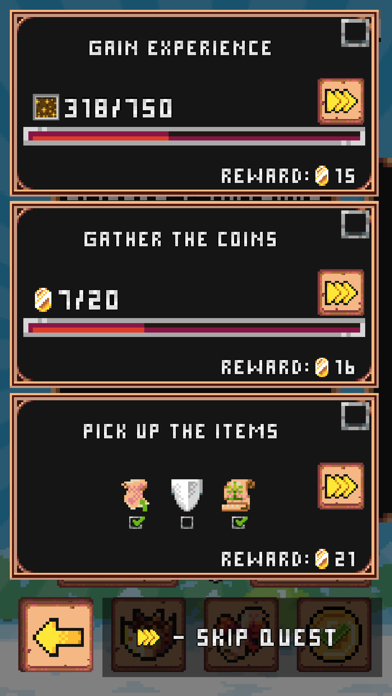
What is Minesweeper?
The Minesweeper Collector app is a new and exciting version of the classic Minesweeper game. It offers different game modes, unique levels, and collections to complete. The app has 22 episodes, 150 collections, and 1350 unique levels. It also has an online mode, where players can compete with others. The app has various features such as pets, treasure chests, items, and coins to collect. The game progress is saved automatically, and players can challenge themselves by earning achievements.
1. Tired of boring common square levels? Finally there is a brand new minesweeper with different game modes! Each level is a part of collection.
2. • Play classic 3 different difficulties of Minesweeper or throw your skills in Custom mode, in which you can design width, height, types and difficulty of the minefield by yourself.
3. Important! If you’re an experienced player disable "beginner" game mode in options and reach the hardest levels.
4. • Progress always autosaves wherever you've stopped and also saves in cloud if using "Game Center".
5. • Treasure chests and useful items hidden at game field.
6. • Scale the screen smoothly using buttons for comfortable one-hand gameplay.
7. • Challenge yourself by getting 24 achievements and compare your successes with other players.
8. Complete collections to obtain keys and gain access for more episodes.
9. • Quests - a great opportunity to earn coins and challenge yourself.
10. • Paid add-on "Puzzles".
11. • 30 pets.
12. Liked Minesweeper? here are 5 Games apps like Cat Game - The Cats Collector!; Mini Monsters: Card Collector; Neko Atsume: Kitty Collector; Dog Game - The Dogs Collector!; Match Collector;
Or follow the guide below to use on PC:
Select Windows version:
Install Minesweeper: Collector app on your Windows in 4 steps below:
Download a Compatible APK for PC
| Download | Developer | Rating | Current version |
|---|---|---|---|
| Get APK for PC → | Anton Krukov | 4.81 | 3.3.7 |
Get Minesweeper on Apple macOS
| Download | Developer | Reviews | Rating |
|---|---|---|---|
| Get Free on Mac | Anton Krukov | 440 | 4.81 |
Download on Android: Download Android
- Online mode for competing with other players
- 22 episodes, 150 collections, and 1350 unique levels
- 30 pets to collect
- Paid add-on "Puzzles" with 42 puzzles and 714 levels
- Tower of Power - new hard mode
- Two types of game fields: square and hexagon
- Treasure chests and useful items hidden at game field
- Coins to collect and use for buying items
- Quests to earn coins and challenge yourself
- Classic 3 different difficulties of Minesweeper or Custom mode
- Smooth screen scaling for comfortable one-hand gameplay
- Autosave progress and cloud save using "Game Center"
- 24 achievements to earn and compare with other players.
- Cute graphics
- Includes hexagonal spaces and oddly-shaped boards for added challenge
- Good for the brain
- No sign-in feature to save progress across devices
- App crashes frequently after ads
- Requires airplane mode to play uninterrupted
Good, but I want to save my progress across multiple devices
Super fun
Please fix
Amazing extension of the classic