
Last Updated by Curtin University on 2025-06-01


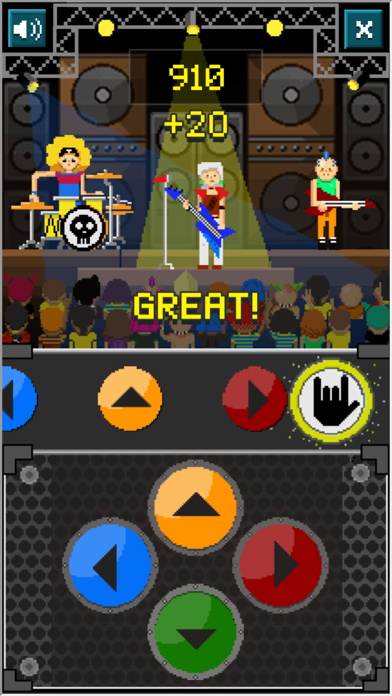
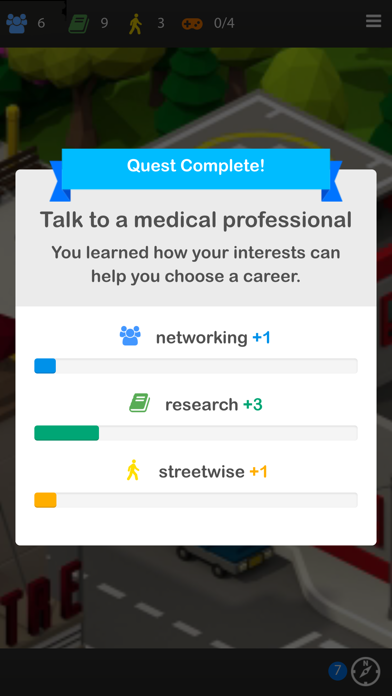
What is Future Quest? Future Quest is a career exploration app that allows users to create an avatar and embark on a career-driven mission in a virtual community. The app provides challenges and advice from different characters with various jobs, and users can unlock arcade-style mini-games along the way. By chatting with characters, users can gain valuable insight into their values, interests, and skills, which can help guide them towards a fulfilling career. At the end of the game, users can email themselves a list of options they've chosen and receive suggestions about which career directions to explore.
1. This game is suitable for anyone of any age interested in exploring potential career options and pathways, including high school students in years 7-12.
2. You’ll also be equipped with handy information about how to research your career options, as well as resources to continue your fact-finding journey.
3. At the end of the game you can email yourself a list of the options you’ve chosen, and receive suggestions about which career directions to explore.
4. In Future Quest, you’ll create an avatar and embark on a career-driven mission in a virtual community.
5. Future Quest is part of the Curtin AHEAD Program, which receives support from the Australian Government Department of Education.
6. By chatting to characters with different jobs, you’ll gain valuable insight into your values, interests and skills.
7. This information can help guide you towards a career that you find enjoyable and fulfilling.
8. have to sort the good from the bad while unlocking arcade-style mini-games along the way.
9. It was developed by Curtin University and 2and2.
10. Liked Future Quest? here are 5 Games apps like Cut the Rope 2: Om Nom's Quest; Word Search Quest Puzzles; Mighty Quest For Epic Loot RPG; Viola’s Quest: Marble Blast; Survivors: the Quest;
Or follow the guide below to use on PC:
Select Windows version:
Install Future Quest app on your Windows in 4 steps below:
Download a Compatible APK for PC
| Download | Developer | Rating | Current version |
|---|---|---|---|
| Get APK for PC → | Curtin University | 1 | 1.0.0 |
Get Future Quest on Apple macOS
| Download | Developer | Reviews | Rating |
|---|---|---|---|
| Get Free on Mac | Curtin University | 0 | 1 |
Download on Android: Download Android
- Create an avatar and embark on a career-driven mission in a virtual community
- Interact with characters who provide challenges and advice
- Unlock arcade-style mini-games
- Gain valuable insight into values, interests, and skills by chatting with characters
- Receive suggestions about which career directions to explore
- Email a list of options chosen at the end of the game
- Equipped with information about how to research career options and resources to continue fact-finding journey
- Suitable for anyone of any age interested in exploring potential career options and pathways, including high school students in years 7-12
- Developed by Curtin University and 2and2 with support from the Australian Government Department of Education as part of the Curtin AHEAD Program.