
Last Updated by Eryod Soft on 2025-04-08
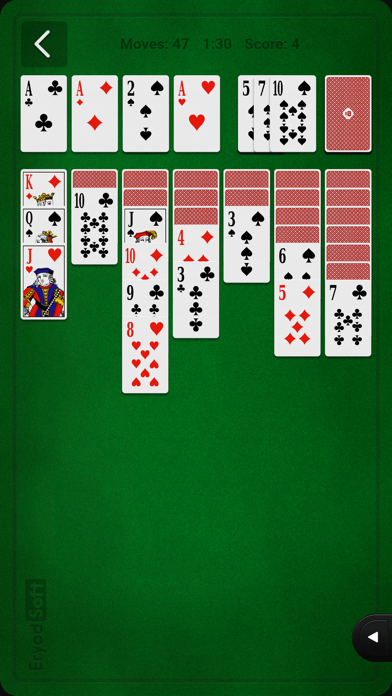

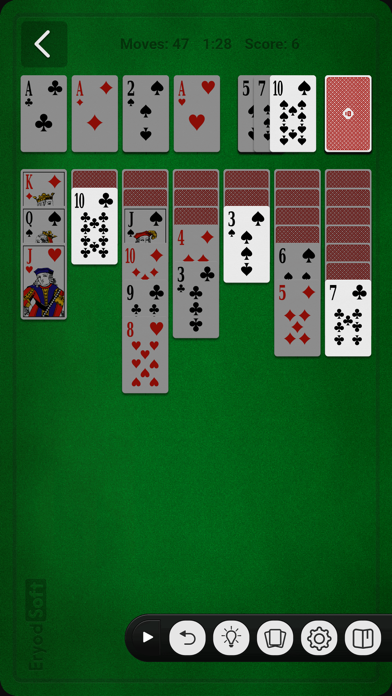
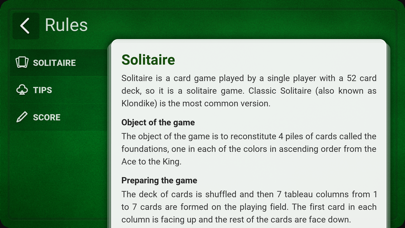
What is Solitaire (Klondike) +? This is a Solitaire app that can be played on iPhone or iPad. The app offers several game modes, including Easy, Intermediate, Difficult, Very Difficult, Winnable, and Random. The app also includes features such as tips, the ability to cancel moves, and a carefully designed interface. The app offers standard or Vegas scoring, detailed statistics on games played, game rules, and the ability to save the current hand.
1. - Choose the Easy, Intermediate, Difficult, and Very Difficult modes, and play hands with increasing difficulty but which still have a possible solution.
2. - Choose the « Winnable » mode and play hands of random difficulty which will nevertheless always have a possible solution.
3. - Easy to learn, fluid game play, with card animations, for a more realistic game environment.
4. - Play with real cards (on a tablet) or optimized cards for smaller screens.
5. - Game rules included in the application, with tips to improve your chances of success.
6. - Ask for help using the tip feature which will show you the next playable moves.
7. Games from the same editor: Belote, Rummy, Tarot, Hearts, Coinche, President.
8. - Save the current hand in case the application shuts down.
9. - Cancel any number of moves and try out new moves.
10. True to and more complete than the original version.
11. Liked Solitaire (Klondike) +? here are 5 Games apps like Klondike Forever; Eric's Klondike Solitaire Pack; Eric's Klondike Solitaire Lite; Eric's Klondike Sol HD Lite; Just Solitaire: Klondike;
Or follow the guide below to use on PC:
Select Windows version:
Install Solitaire (Klondike) + app on your Windows in 4 steps below:
Download a Compatible APK for PC
| Download | Developer | Rating | Current version |
|---|---|---|---|
| Get APK for PC → | Eryod Soft | 4.00 | 0.4.1 |
Get Solitaire (Klondike) + on Apple macOS
| Download | Developer | Reviews | Rating |
|---|---|---|---|
| Get $1.99 on Mac | Eryod Soft | 2 | 4.00 |
Download on Android: Download Android
- Several game modes available, including Easy, Intermediate, Difficult, Very Difficult, Winnable, and Random
- Tips feature to show the next playable moves
- Ability to cancel moves and try out new moves
- Carefully designed interface with card animations for a more realistic game environment
- Play in portrait or landscape mode
- Right-handed and left-handed modes available
- Play with real cards (on a tablet) or optimized cards for smaller screens
- Standard or Vegas Scoring
- Detailed statistics on games played
- Game rules included in the application, with tips to improve your chances of success
- Save the current hand in case the application shuts down
- No connection needed to play
- Support available through email
- Other games from the same editor available, including Belote, Rummy, Tarot, Hearts, Coinche, and President.