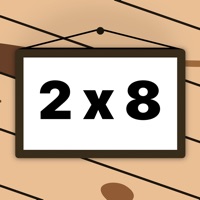
Last Updated by Matthew Taylor on 2025-07-24
1. With a brilliant modern design Terrific Times Tables makes learning maths fun.
2. Terrific Times Tables is an app designed for those who want to quickly improve their times table skills.
3. It is designed to work in any scenario, from being in schools to just having some fun learning maths.
4. - Five modes (Multiple Choice, Number Pad, Race Against Time, Local Multiplayer, and Learn).
5. - Surprise! Terrific Times Tables supports division problems too.
6. - Learn mode focuses on equations you need to improve on the most.
7. - Easy to configure game length and which questions are asked.
8. Liked Terrific Times Tables? here are 5 Education apps like Dinosaur Time Machine Games; XLocker - Control Screen Time; Study Time With Rain: Pomodoro; Learn to tell time with Alfie; Time Travel - Chronicles;
GET Compatible PC App
| App | Download | Rating | Maker |
|---|---|---|---|
 Terrific Times Tables Terrific Times Tables |
Get App ↲ | 1 1.00 |
Matthew Taylor |
Or follow the guide below to use on PC:
Select Windows version:
Install Terrific Times Tables app on your Windows in 4 steps below:
Download a Compatible APK for PC
| Download | Developer | Rating | Current version |
|---|---|---|---|
| Get APK for PC → | Matthew Taylor | 1.00 | 3.0.1 |
Get Terrific Times Tables on Apple macOS
| Download | Developer | Reviews | Rating |
|---|---|---|---|
| Get Free on Mac | Matthew Taylor | 1 | 1.00 |
Download on Android: Download Android
I need this
Good game
Mathis Mathis
Like it