
Published by Dogus Teknoloji on 2021-07-30


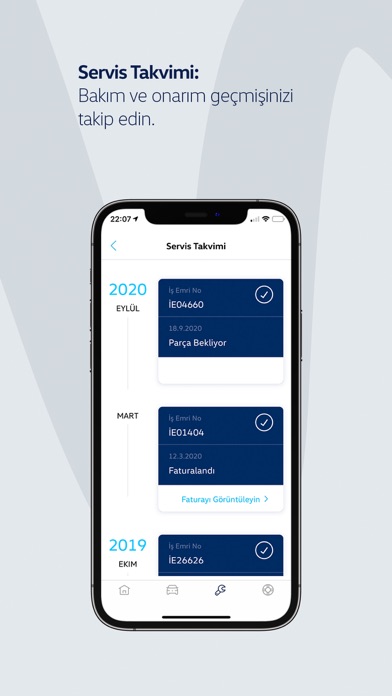
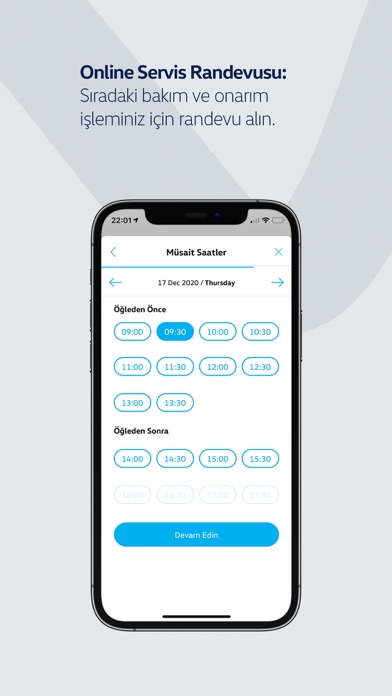
What is Volkswagenim? Volkswagenim is a mobile application that provides connected services for Volkswagen car owners' after-sales needs. With this app, users can easily access important information and documents related to their vehicle, track maintenance periods, and perform all after-sales transactions online.
1. Volkswagen Binek Araç sahiplerinin satış sonrası ihtiyaçları için bağlantılı hizmetler sunan Volkswagenim mobil uygulaması ile aracınıza dair önemli bilgilere ve dokümanlara kolaylıkla ulaşabilir, bakım periyotlarınızı takip edebilir ve tüm satış sonrası işlemlerinizi online olarak gerçekleştirebilirsiniz.
2. - Aracınıza uyumlu Volkswagen Orijinal Aksesuarlar° hakkında bilgi alın, dilerseniz bir sonraki servis randevunuza ekleyin, uygulanmasını talep edin.
3. - Dilediğiniz Volkswagen Yetkili Servisinden, dilediğiniz tarih ve saati seçerek servis randevunuzu anında oluşturun.
4. - Canlı Destek ile Volkswagen Müşteri İlişkileri Yetkililerine 7 gün/24 saat anında ulaşın, sorularınıza yazışarak cevap alın.
5. - En güncel Volkswagen Satış Sonrası kampanyalarını takip edin, fırsatları kaçırmayın.
6. - Size en yakın Volkswagen Yetkili Servisini bulun, iletişime geçin, ulaşım için rota oluşturun.
7. - Volkswagen Yol Yardım’ın sunduğu ücretsiz çekici ve mobil servis hizmetlerinden faydalanın.
8. - Mevcut araç ilişkiniz boyunca gerçekleştirdiğiniz servis işlemlerini, tarih, iş emri numarası ve statü detaylarıyla inceleyin.
9. - Aracınız ile ilgili yaptırmak istediğiniz işlemleri belirterek iş emrinizi kendiniz açın, servise gittiğinizde beklemeden aracınızı teslim edin.
10. - Servis randevularınızı görüntüleyin, dilediğinizde kolayca değiştirin ya da iptal edin.
11. - Tavsiye edilen periyodik bakım fiyatları hakkında bilgi alın.
12. Liked Volkswagenim? here are 5 Reference apps like Bible; Muslim Pro: Quran Athan Prayer; Bible - Daily Bible Verse KJV; Night Sky; FamilySearch Tree;
Or follow the guide below to use on PC:
Select Windows version:
Install Volkswagenim app on your Windows in 4 steps below:
Download a Compatible APK for PC
| Download | Developer | Rating | Current version |
|---|---|---|---|
| Get APK for PC → | Dogus Teknoloji | 1 | 5.0.10 |
Get Volkswagenim on Apple macOS
| Download | Developer | Reviews | Rating |
|---|---|---|---|
| Get Free on Mac | Dogus Teknoloji | 0 | 1 |
Download on Android: Download Android
- Schedule your next maintenance and repair appointment: Users can create their service appointment instantly by selecting the desired date and time from any Volkswagen authorized service center. They can also open their work order by specifying the services they want to perform on their vehicle and deliver their car without waiting when they go to the service center. Users can view their service appointments, easily change or cancel them.
- Track your Volkswagen's maintenance and repair processes: Users can review the service processes they have performed on their vehicle during their current vehicle relationship with details such as date, work order number, and status. They can also view past maintenance and repair invoices for their vehicle.
- Access special offers and documents for your vehicle: Users can get information about Volkswagen Original Accessories compatible with their vehicle, add them to their next service appointment, and request their application. They can access the e-user manual for their vehicle at any time, get information about recommended periodic maintenance prices, and follow the latest Volkswagen after-sales campaigns to not miss any opportunities.
- Easily reach Volkswagen when you need it: Users can find the nearest Volkswagen authorized service center, contact them, and create a route for transportation. They can also reach Volkswagen Customer Relations Representatives instantly 24/7 with Live Support and get answers to their questions by writing. Users can benefit from free towing and mobile service services offered by Volkswagen Roadside Assistance.