
Last Updated by Sergei Komarov on 2025-04-03
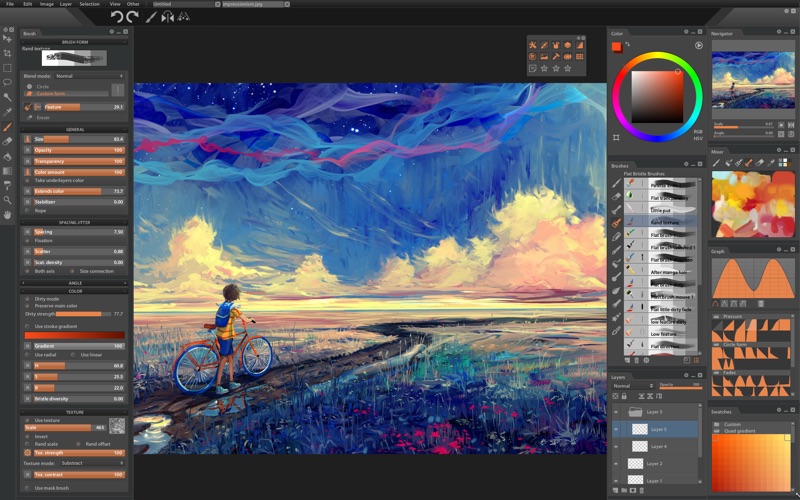
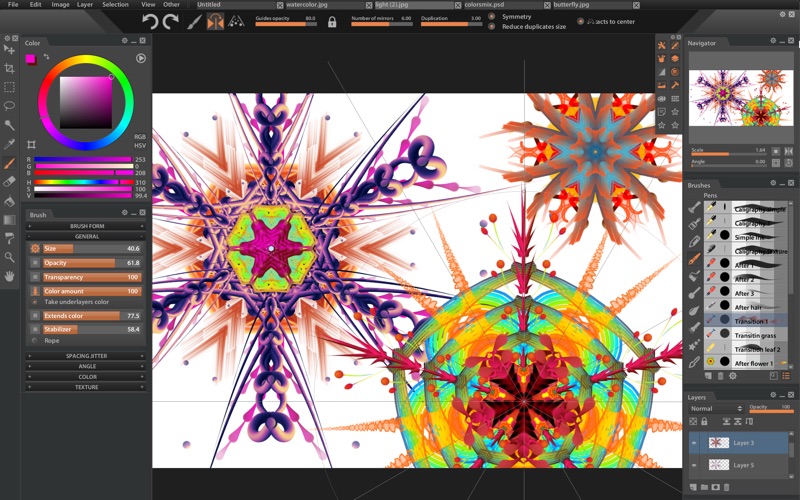
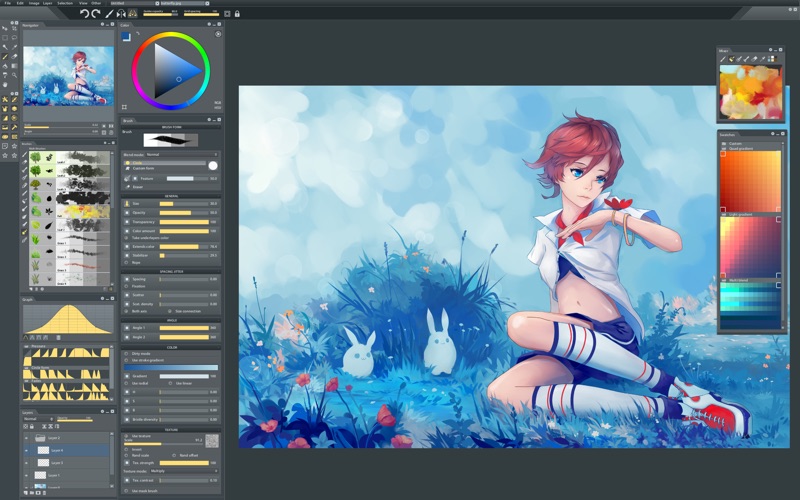
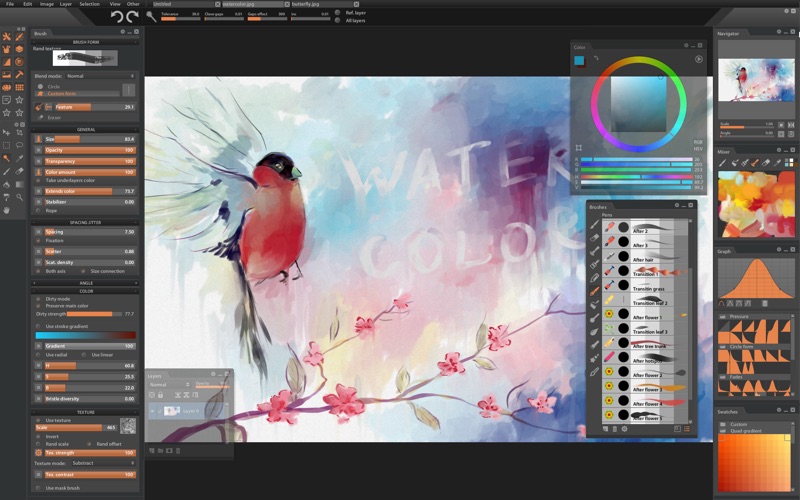
What is Paintstorm Studio?
Paintstorm Studio is a professional digital painting app that offers an intuitive and simple-to-use interface with powerful tools to take the process of digital painting to a new level. The app provides full control of all brush options, bristle brushes of any form and kind, stroke post-correction, parameters binding to the perspective, dynamic interface, custom panels, full-controlled mask-brush, and many other features.
1. Our goal was to create an intuitive, simple-to-use but at the same time functionally powerful tool that brings the process of digital painting to a new level, making it as comfortable as possible.
2. Anyone who has ever painted knows it's hard to overestimate the painting tool and the importance of all the seemingly insignificant details.
3. Paintstorm Studio is created for professional digital painting.
4. We did our best so that you can easily and quickly adjust the brushes suitable for your painting style.
5. And a major role in this program play the brushes.
6. - Stroke post correction (You can take an action on any option.
7. We tried not to miss any of them.
8. Liked Paintstorm Studio? here are 5 Graphics & Design apps like Adobe Fresco: Painting Studio; Thumbnail Maker For YT Studio!; Mandalas Drawing Studio; FLYP - Fashion Design Studio; Head Model Studio - Art Study;
Or follow the guide below to use on PC:
Select Windows version:
Install Paintstorm Studio app on your Windows in 4 steps below:
Download a Compatible APK for PC
| Download | Developer | Rating | Current version |
|---|---|---|---|
| Get APK for PC → | Sergei Komarov | 1 | 2.50 |
Get Paintstorm Studio on Apple macOS
| Download | Developer | Reviews | Rating |
|---|---|---|---|
| Get $14.99 on Mac | Sergei Komarov | 0 | 1 |
Download on Android: Download Android
- Full control of all brush options
- Bristle brushes of any form and kind
- Stroke post-correction
- Parameters binding to the perspective
- Dynamic interface
- Custom panels
- Full controlled mask-brush
- Takes underlayer's color while blending
- "Close gaps" function when you fill or select
- Individual hotkeys for any brushes
- Fast layer selection
- Smooth zoom and brush resize
- Dirty brush mode
- Stroke stabilizer
- Usable color mixer
- Different gradient strokes
- Mirror drawing
- Standard tools pack (Lasso, Magic wand, Crop, Fill, Gradient, etc.)
- Control of the random amounts
- Photoshop PSD and ABR supported
- Tablets supported
- Easy to use
- Lots of options
- Reasonably priced
- Fun to use
- Adjustable features
- Great response when handling brushes
- Endless possibilities
- Fantastic options
- Great for making cool images
- Overly complicated interface
- Controls on the screen are too small
- Need to relearn it every time it's used
- Buggy interface
- Shortcomings
Great App
Powerful but way too complicated
I love It
Best Art Brush App!