
Last Updated by Act1 Corporation on 2025-04-10
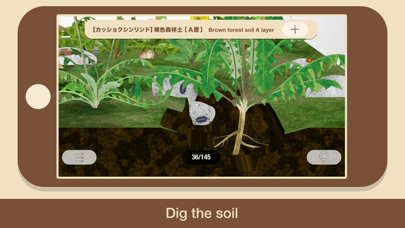
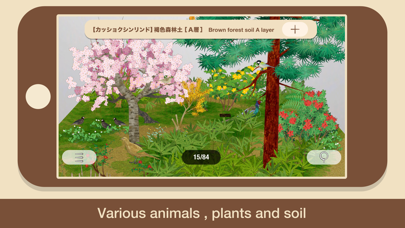


What is "SOIL"? The Soil app is a digital experience that focuses on the soil as the main theme of the scene. It is based on the masterpiece of Satoshi KAKO, a Japanese author of a picture book called "THE EARTHE" published in 1975. The app aims to educate users about the soil, how it is made, and its relationship with various animals, plants, and human production activities on the earth.
1. THIS is the app named "Soil" remade with afresh redrawing picture materials as focus on the soil as the main theme of the scene (terrains) from the masterpiece of Satoshi KAKO who is represent Japanese author of picture book, “THE EARTHE” (Chikyū : sono naka o sagurō) which was published in 1975.
2. IN this work, deals with "the soil" which is common and can be found everywhere in addition it is difficult to be taken interest in it, and furthermore the relationship involving in various animals, plants and human production activities on the earth as the main theme.
3. Meanwhile, the author who produced this app wants people to widely have an interest in not only the soil but also natural science, and then, additionally the author's hope is this app can be a small trigger that people start to consider about the soil and natural science.
4. The stuffs in this work are, however, just a fake and artificial experiences on only software, therefore kinds of living things and phenomenon that was able to treat on this app cannot hold a candle to actual complicated great nature.
5. Furthermore, there is the soil at the outermost place of earth's crust of where is the shallow part that we can touch.
6. However, because of incapable as the author is, there would be many imperfections on this work even if the author possesses an enthusiasm and produced it with a great intention.
7. EARTH'S radius is around 6,370km, however we live, in fact, on outermost part called the earth's crust which is the surface of the layer of merely 5 ~ 40km thickness.
8. So, if many users would support author's imperfection things and also that would be a help for author's studying, that is not just the thing the author wishes for.
9. What is the difference between Japanese soil and other regions'.
10. If you could feel the difference between real and fake, that should make the author happy.
11. However, who can explain it in detail, what it is, how it made and what influences have been affected on other living things and our life.
12. Liked "SOIL"? here are 5 Reference apps like mySoil; Bible; Chinese Union Bible; Satellite Finder & GPS Tracker; ウィズダム英和・和英辞典;
Or follow the guide below to use on PC:
Select Windows version:
Install "SOIL" app on your Windows in 4 steps below:
Download a Compatible APK for PC
| Download | Developer | Rating | Current version |
|---|---|---|---|
| Get APK for PC → | Act1 Corporation | 5.00 | 1.4 |
Download on Android: Download Android
The app provides answers to various questions related to the soil, such as the depth of persimmon tree's roots, the shape of western hydrangea's roots, and the types of living things in a paddy field. It is available in both Japanese and English languages, and users can switch between the two languages. The app is supported by NPO Arakawa River Clean-aid Forum and Miyata Bussan Inc. The production staff includes Kakinuma Tsutomu for design, illustration, and text, Iwase Keijiro for programming, Tanaka Haruo for supervision, Sato Toshiyuki for supervision (Ant Nest), and Imamura Kazuyuki for supervision and text (Arakawa River Stage). The music is composed by Matsushita Shouhei, and the sound effects and English translation are done by Horino Yuki. The app also includes special thanks to various individuals and organizations. Users can contact the app developers at oltvects@outlook.com.