
Last Updated by Lukas Pistrol on 2025-04-01
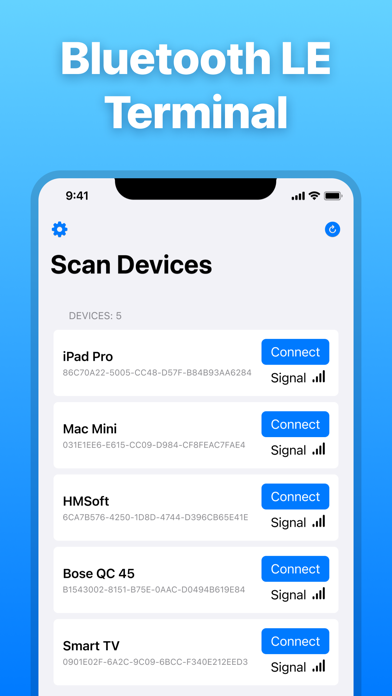
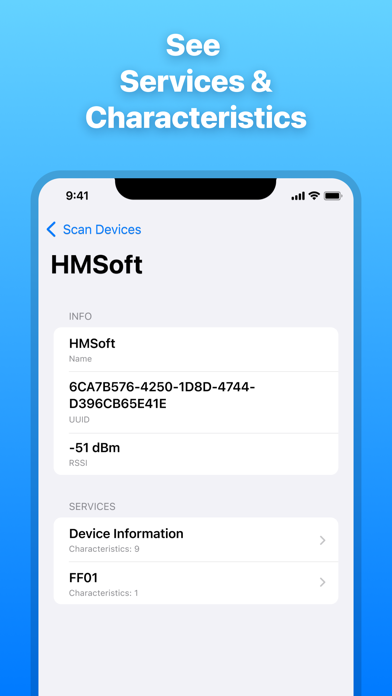
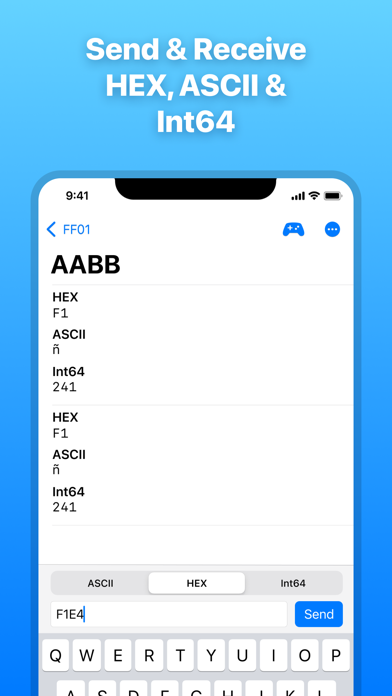
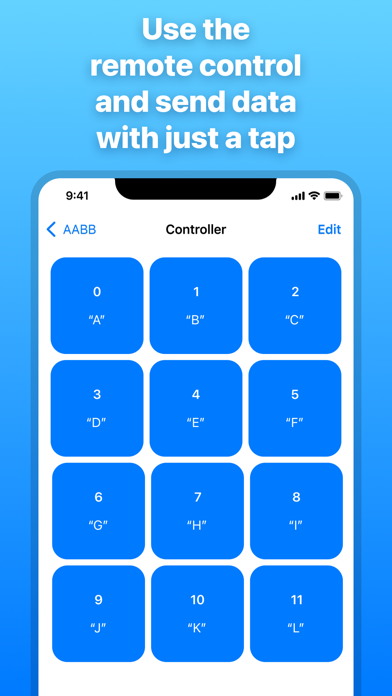
What is Bluetooth Terminal?
Bluetooth LE Terminal is an app that allows users to prototype their Bluetooth Smart enabled hardware. It enables users to send individual bytes encoded as ASCII, HEX or Decimal numbers and receive data from their hardware accessory. The app also allows users to test their data transfers even before having their own app.
1. Send individual bytes encoded as ASCII, HEX or Decimal numbers and receive data from your hardware accessory.
2. • Setup a button matrix (game controller) to send different data with just a tap.
3. With Bluetooth LE Terminal you can easily prototype your Bluetooth Smart enabled hardware.
4. * Some features may require an optional one-time in app purchase.
5. Liked Bluetooth Terminal? here are 5 Utilities apps like SSH Client - Terminal, Telnet; Dataplicity - Terminal for Pi; SNMP & SSH Terminal; SimpleSSH - SSH Commands, File Viewer & Terminal; SSH-Terminal;
Or follow the guide below to use on PC:
Select Windows version:
Install Bluetooth Terminal app on your Windows in 4 steps below:
Download a Compatible APK for PC
| Download | Developer | Rating | Current version |
|---|---|---|---|
| Get APK for PC → | Lukas Pistrol | 3.06 | 3.4.1 |
Get Bluetooth Terminal on Apple macOS
| Download | Developer | Reviews | Rating |
|---|---|---|---|
| Get Free on Mac | Lukas Pistrol | 16 | 3.06 |
Download on Android: Download Android
- Send bytes as ASCII, HEX or Decimal
- See device's services and characteristics and their associated values
- Get information about your device such as name, UUID, and RSSI readings
- Setup a button matrix (game controller) to send different data with just a tap
- Apple Watch support for button matrix
- Send the current time as a unix timestamp (seconds since 1970)
- Export current session as CSV
- Use the app in split-view or slide-over on iPad
- Some features may require an optional one-time in-app purchase.
- The app has useful features for device information and control.
- The Terminal function works well.
- Device info disappears after scrolling, which can be frustrating.
- Clicking an empty info field force-closes the app, which is a major issue.
- The controller add-on loses connection to the HM10 module, making it a waste of money.
- The Buttons app does not work, and attempting to enter it causes the HM10 module to disconnect.
- The developer does not respond to issues, and it is difficult to get a refund from Apple.
Display bugs on device info screen after scrolling down ...
I deleted it immediately
Not as advertised
Disconnects