
Last Updated by MediaMall Technologies, Inc. on 2024-09-10

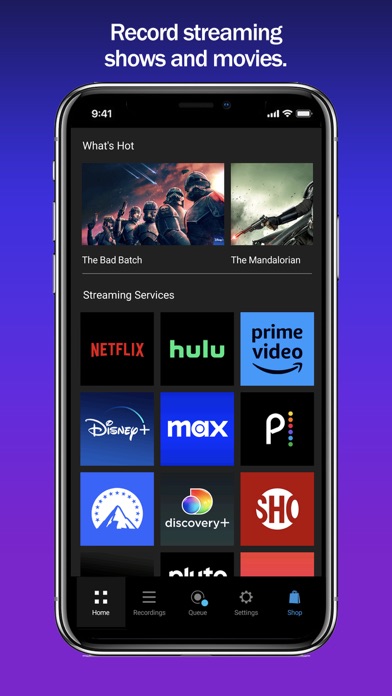
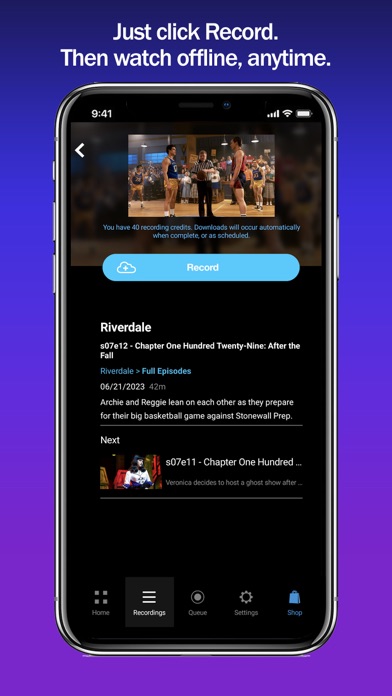
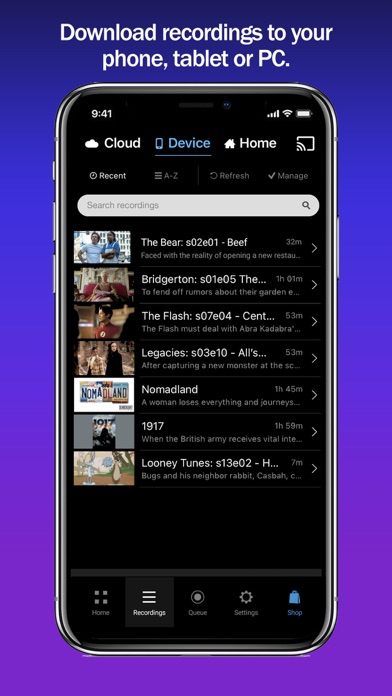
What is PlayOn Cloud? The PlayOn Cloud app allows users to record and download streaming videos from over 20 popular streaming services, including Netflix, Disney+, Hulu, Amazon Prime, HBO Max, and more. The downloaded videos never expire and can be watched anytime, anywhere, even offline. Users can also download videos from Netflix before they go offline and watch them even after they have been removed from Netflix. The app also offers an optional PlayOn Cloud Storage and Credit plan for more recording options.
1. The simple PlayOn Cloud app gives you easy access to download all streaming videos from Netflix, Amazon Prime Video, Hulu, Disney+, The CW, HBO (HBO Go and HBO Now), Showtime Anytime, Showtime, Vudu, ATT TV (formerly DirectTV Now), CBS, NBC, ABC, FOX, PBS, Crackle, Tubi TV, The Roku Channel, BBC iPlayer, Xfinity and Spectrum – over 20 of the most popular streaming services.
2. Record and download any streaming video from Netflix, Disney+, Hulu, Amazon Prime, HBO Max, Peacock, Paramount+, The CW, Discovery, Showtime, STARZ, Vudu, Pluto, Tubi, CBS, NBC, ABC, Fox, PBS, The Roku Channel, and BBC iPlayer, Acorn, IMDB TV, Xfinity, and Spectrum.
3. Want to watch your downloaded PlayOn Cloud recordings on your TV? You can cast to your TV with Roku, Chromecast or Fire TV or AirPlay it to your Apple TV.
4. Need a selection of safe shows for your kids to watch? PlayOn Cloud makes it easy to fill up your kid's device with safe streaming shows - and watch them without using any cellular data.
5. You can watch your recordings on your Roku, Chromecast, Fire TV,or Apple TV The recording happens in the PlayOn Cloud so no data is used to make the recording.
6. No need to select only the videos that Netflix lets you download, with PlayOn Cloud you can download ANY Netflix or Hulu video.
7. Download Rings of Power, House of Dragon, She-Hulk, Moon Knight, Ozark, Yellowstone, Picard, Chicago Fire, Grey's Anatomy, or any of your favorite movies and shows; watch anytime, anywhere, even offline.
8. Record and download videos from Netflix before they go offline then watch them anywhere, anytime, even after they have been removed from Netflix.
9. Long subway ride to work? With PlayOn Cloud, you’ll be watching downloaded Netflix, The CW, or Disney+ videos the entire time.
10. No more WiFi requirement to watch on your mobile device – you can download Netflix and watch when you're not on WiFi without using data.
11. Once your PlayOn Cloud recording is downloaded, you can watch it anytime and anywhere.
12. Liked PlayOn Cloud? here are 5 Entertainment apps like Katrina Music - Music Player For Cloud Platforms from Box Drive; Anime TV - Cloud Shows Apps; Anime Cloud ™; JoyArk Cloud Gaming - PC Games; Arena Cloud;
GET Compatible PC App
| App | Download | Rating | Maker |
|---|---|---|---|
 PlayOn Cloud PlayOn Cloud |
Get App ↲ | 1,896 4.60 |
MediaMall Technologies, Inc. |
Or follow the guide below to use on PC:
Select Windows version:
Install PlayOn Cloud - Streaming DVR app on your Windows in 4 steps below:
Download a Compatible APK for PC
| Download | Developer | Rating | Current version |
|---|---|---|---|
| Get APK for PC → | MediaMall Technologies, Inc. | 4.60 | 1.2.127.37153 |
Get PlayOn Cloud on Apple macOS
| Download | Developer | Reviews | Rating |
|---|---|---|---|
| Get Free on Mac | MediaMall Technologies, Inc. | 1896 | 4.60 |
Download on Android: Download Android
- Record and download streaming videos from over 20 popular streaming services
- Downloaded videos never expire and can be watched anytime, anywhere, even offline
- Download videos from Netflix before they go offline and watch them even after they have been removed from Netflix
- Optional PlayOn Cloud Storage and Credit plan for more recording options
- Watch recordings on big screen TVs with Roku, Chromecast, Fire TV, or Apple TV
- Automatically skip ads when watching recordings with commercials
- Manage subscription and turn off auto-renewal through iTunes Account Settings after purchase.
- Allows users to record shows to the cloud and download them to their phone when on wifi, which is useful for those with limited cell/data service.
- Offers a deal when signing up for cloud storage.
- App has been reported to force close itself after 10 seconds, making it unusable.
- Skip ads feature doesn't work on most networks, rendering it useless.
- Overall, the app is buggy and needs improvement.
Limited internet but still want your shows?
So far so good!
Crashes 10 seconds after opening
It’s awesome to build a library of personalized content