
Last Updated by Awesome Apps, LLC on 2025-04-19
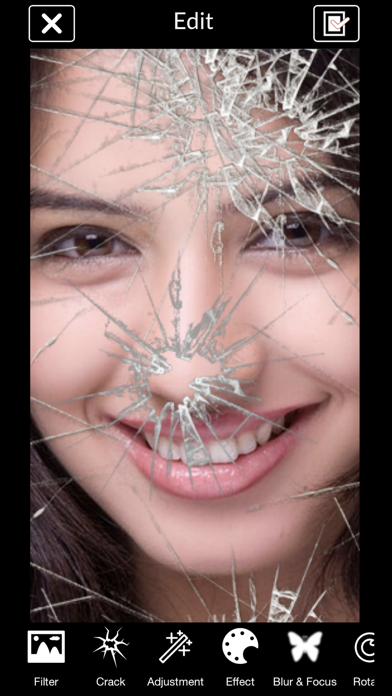

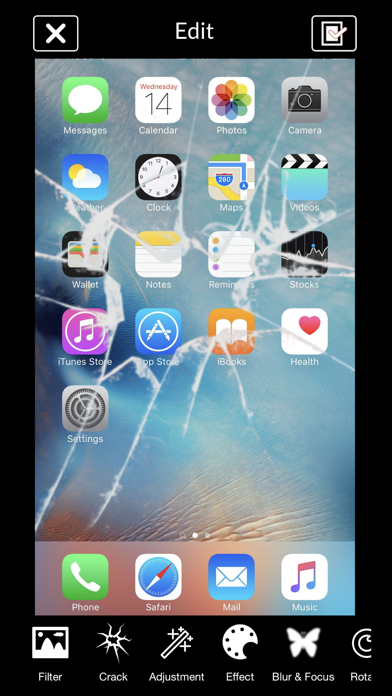

What is Fake Scratch or Crack Screen?
Crack Your Screen is an entertainment app that allows users to add realistic (but fake) broken screen effects to their photos. The app includes various broken glass overlays that can be added to images, saved, and used as wallpapers or shared with friends and followers. The app is simple and fun to use, and users can start adding effects to their photos in seconds.
1. Do you love tricking friends and family? Well now with Crack Your Screen, you can add realistic (but FAKE) broken screen effects to your photos and bring them to life! Included are various broken glass (FAKE) overlays which you can add to your images, save and use as wallpapers or share with friends and followers.
2. The screen of your phone does not actually crack.
3. First you either take a picture from within the app or load a photo from your library.
4. This app is intended for entertainment purposes only.
5. The app is simple and fun to use.
6. Liked Fake Scratch or Crack Screen? here are 5 Entertainment apps like Scratch Adventure: Sex Games; Scratchify: Scratch Draw Art!; Prank Damage FX & Scratch Cam; Art App - Ultimate Scratch Free; A Pet Game to scratch Hidden Photos, Fun Kids Game;
GET Compatible PC App
| App | Download | Rating | Maker |
|---|---|---|---|
 Fake Scratch or Crack Screen Fake Scratch or Crack Screen |
Get App ↲ | 246 1.66 |
Awesome Apps, LLC |
Or follow the guide below to use on PC:
Select Windows version:
Install Fake Scratch or Crack Screen app on your Windows in 4 steps below:
Download a Compatible APK for PC
| Download | Developer | Rating | Current version |
|---|---|---|---|
| Get APK for PC → | Awesome Apps, LLC | 1.66 | 3.0 |
Get Fake Scratch or Crack Screen on Apple macOS
| Download | Developer | Reviews | Rating |
|---|---|---|---|
| Get Free on Mac | Awesome Apps, LLC | 246 | 1.66 |
Download on Android: Download Android
- Broken Screen Overlays (FAKE)
- Text on Images
- Image Filters
- Cartoon Effects
- Blur and Focus
- Rotate
- Drawing on Images
- Color Splash
- Crop
- Edit the overlays by:
- Pinching to resize the image
- Dragging to change the position
- Twisting to rotate
- Tapping the arrows to get the mirror image
Users can edit the overlays by resizing, changing the position, rotating, and mirroring them. The app also includes various other editing features such as text on images, image filters, cartoon effects, blur and focus, drawing on images, color splash, and crop. The app is intended for entertainment purposes only and the screen of the phone does not actually crack.
- None mentioned in the review.
- App has no point or purpose.
- Tapping on the picture does not create a crack.
- Takes up phone storage.
- Unable to add cracks to photos.
- Filters are not useful.
- Cracks do not look realistic.
- App is not user-friendly.
- Takes up battery life.
- Takes up too much space.
Useless & Unintriguing
Dumb
Useless
NOT good app.