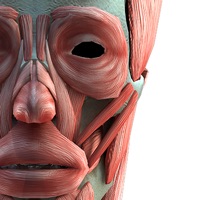
Last Updated by Shanghai Meisi Medical Technology Co.Ltd. on 2025-04-29
Getting the best Medical app for you is hard, which is why we are happy to give you 3D人体模型 from Shanghai Meisi Medical Technology Co.Ltd.. 3D人体模型提供全三维数字人体模型,超过4000多个人体解剖结构,完整全面的解剖学数据,涵盖人体各个解剖系统,如神经,运动,呼吸,心血管,泌尿等系统,并配有文字注释,触发点等信息。 此APP功能强大,是广受欢迎的医学软件之一。其主要包括12个系统: 循环系统,消化系统,内分泌系统,皮肤系统,淋巴系统,肌肉系统,神经系统,生殖系统,泌尿系统,呼吸系统,骨骼系统和骨连接系统。 主要特点: 真正的3D特效,能360度任意角度查看,分层查看,进行相关组织或解剖结构隐藏,显示,完全再现人体解剖全过程。 能无限级的放大和缩小,远距离观察全景,近距离观察细节。 全面的功能: 具有分享,收藏,画笔,截图等功能。 1.0版上线 * 所有企业logo、商品标识、期刊封面版权皆为对应公司或期刊所有。本软件作为介绍使用,应视作合理引用。. If 3D人体模型 suits you, get the 114.66 MB app for 1.1 on PC. IF you like 3D人体模型, you will like other Medical apps like Mobile MIM; epocrates; Eponyms; Eponyms (for students); Food Additives 2;
GET Compatible PC App
| App | Download | Rating | Maker |
|---|---|---|---|
 3D人体模型 3D人体模型 |
Get App ↲ | 2 5.00 |
Shanghai Meisi Medical Technology Co.Ltd. |
Or follow the guide below to use on PC:
Select Windows version:
Install 3D人体模型 app on your Windows in 4 steps below:
Download a Compatible APK for PC
| Download | Developer | Rating | Current version |
|---|---|---|---|
| Get APK for PC → | Shanghai Meisi Medical Technology Co.Ltd. | 5.00 | 1.1 |
Get 3D人体模型 on Apple macOS
| Download | Developer | Reviews | Rating |
|---|---|---|---|
| Get Free on Mac | Shanghai Meisi Medical Technology Co.Ltd. | 2 | 5.00 |
Download on Android: Download Android