
Last Updated by Orcun Yoruk on 2025-04-03
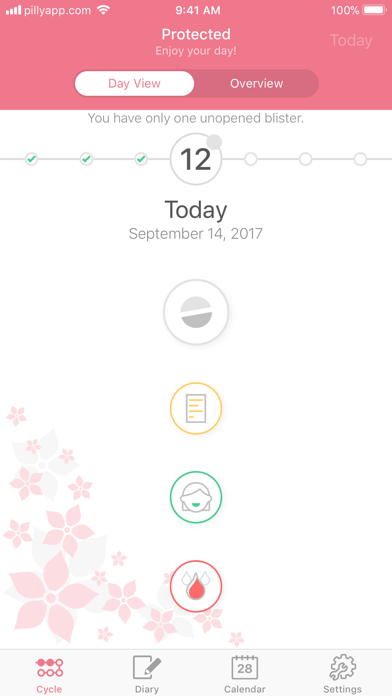



What is Pilly! 2?
Pilly! is a pill reminder app that helps users manage their pill intake in their menstrual cycle. It has an intuitive user interface and powerful features that ensure users never forget to take their pill again. The app provides reliable reminders, an overview of the whole cycle, and an integrated calendar for planning purposes. It also uses the latest iOS technologies, including a Today Widget, Apple Watch App, and 3D Touch support.
1. Pilly! helps you to manage the pill in your menstrual cycle.
2. Thanks to the intelligent navigation you can easily switch through the days of cycle and enter notes, your personal wellbeing and the menstrual flow.
3. You can choose between several packaging sizes (21, 22, 24 and 28 pills) and define in which interval you want to be reminded to take your pill.
4. The integrated Today Widget, the Apple Watch App and 3D Touch support are only a few of Pilly!’s enormous features.
5. You are getting reliably reminded to take your pill while always having an overview of your whole cycle.
6. Pilly! is the most elegant pill reminder on the App Store.
7. The intuitive user interface and powerful features will let you never forget the pill again.
8. The Health App integration helps you to synchronize your menstrual flow entries.
9. With the integrated calendar you can see, among others, when you’ll get your period in future cycles and therefore you have a good planning certainty.
10. By using the newest iOS technologies Pilly! is state-of-the-art.
11. The notifications will pause automatically during your pill-free interval and will, also automatically, start again after the interval.
12. Liked Pilly! 2? here are 5 Medical apps like Pill Reminder - All in One; Birth Control Pill Reminder; Max - Pill reminder; Pill Reminder Medication Alarm; Pill Reminder and Med Tracker;
Or follow the guide below to use on PC:
Select Windows version:
Install Pilly! 2 - Pill Reminder app on your Windows in 4 steps below:
Download a Compatible APK for PC
| Download | Developer | Rating | Current version |
|---|---|---|---|
| Get APK for PC → | Orcun Yoruk | 4.73 | 2.5.1 |
Download on Android: Download Android
- Intuitive user interface
- Reliable reminders to take the pill
- Overview of the whole menstrual cycle
- Intelligent navigation for easy switching between days of the cycle
- Ability to enter notes, personal wellbeing, and menstrual flow
- Automatic pause of notifications during pill-free interval
- Integrated calendar for planning purposes
- Configurable settings for packaging sizes and notification intervals
- Passcode protection for data privacy
- Health App integration for synchronization of menstrual flow entries.
Just right!
Pretty good
Love it!