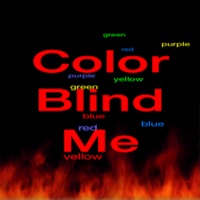
Last Updated by Danny Shoffner on 2025-04-29
1. As the text falls down the screen match the color on the left side of the screen to the text that is falling by touching the color on the left first and then the corresponding text.
2. If the match is made you score a point and the falling text will disappear and fall again.
3. Don't let the color of the text fool you into choosing the wrong one.
4. Test your reaction over what you read compared to the color that you see.
5. Liked Color Blind Me? here are 5 Entertainment apps like assistEyes GIF - Reaction GIFs for the Blind; Blind Spot Oracle Cards; Blind Contour Drawing; Lucky Blind Bag; DescribeThat:helps blind and vision-impaired users;
Or follow the guide below to use on PC:
Select Windows version:
Install Color Blind Me app on your Windows in 4 steps below:
Download a Compatible APK for PC
| Download | Developer | Rating | Current version |
|---|---|---|---|
| Get APK for PC → | Danny Shoffner | 4.33 | 1.1.1 |
Get Color Blind Me on Apple macOS
| Download | Developer | Reviews | Rating |
|---|---|---|---|
| Get Free on Mac | Danny Shoffner | 3 | 4.33 |
Download on Android: Download Android
Awesome game