
Published by Nebelhorn UG (haftungsbeschraenkt) on 2021-07-29

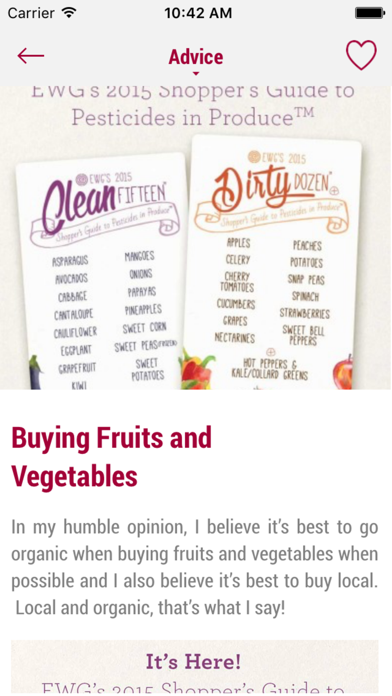

What is Love Plant Based?
The Love Plant Based App is a comprehensive platform that celebrates whole food plant-based goodness. It offers access to over 200 recipes, inspirational quotes, interviews, adventures, advice, and how-to's. The app is designed to introduce users to the world of whole food plant-based eating, leaving them feeling healthy, happy, and vibrant for life.
1. You will get access to all the content on my blog in an easy to access, online or offline, app! You'll receive instant access to all new recipes, adventures, inspirations & advice.
2. You'll find over 200 recipes that include everthing from smooothies, colourful salads, amazing soups, sandwiches/wraps, delicious dinners, snacks & sweets.
3. Liked Love Plant Based? here are 5 Food & Drink apps like Eggplant Recipes - Collection of 200+ Eggplant Dinner and Lunch recipes; Plantry Meal Planner; Forks Plant-Based Recipes; PlantBased;
GET Compatible PC App
| App | Download | Rating | Maker |
|---|---|---|---|
 Love Plant Based Love Plant Based |
Get App ↲ | 8 1.00 |
Nebelhorn UG (haftungsbeschraenkt) |
Or follow the guide below to use on PC:
Select Windows version:
Install Love Plant Based app on your Windows in 4 steps below:
Download a Compatible APK for PC
| Download | Developer | Rating | Current version |
|---|---|---|---|
| Get APK for PC → | Nebelhorn UG (haftungsbeschraenkt) | 1.00 | 3.4.2 |
Get Love Plant Based on Apple macOS
| Download | Developer | Reviews | Rating |
|---|---|---|---|
| Get Free on Mac | Nebelhorn UG (haftungsbeschraenkt) | 8 | 1.00 |
Download on Android: Download Android
- Access to over 200 easy-to-follow recipes with photos
- Inspirational quotes and interviews to motivate and inspire users
- Adventures of things the creator has tried and loved
- Advice and how-to's to help users navigate the world of whole food plant-based eating
- Tips on how to equip your kitchen and pantry for plant-based cooking
- Recipes that cater to vegan, vegetarian, dairy-free, sugar-free, and mostly gluten-free diets
- Social sharing options to share content on Facebook, Twitter, and other social networks
- Ability to save favorite posts and recipes for future reference
- Commenting feature to share thoughts and feedback on recipes and other content.
App doesn’t work
Access
No good
Do not download