
Last Updated by Chris Tonkin on 2025-04-23

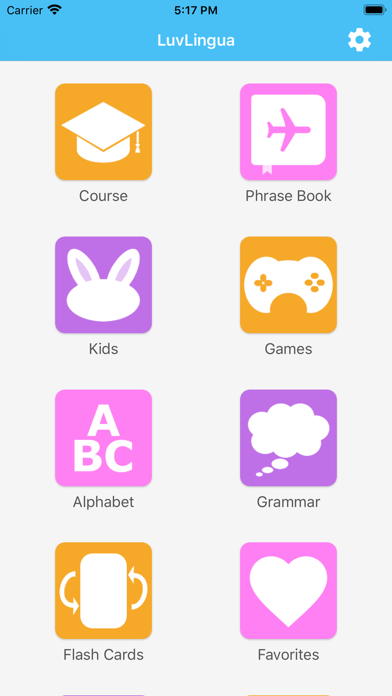
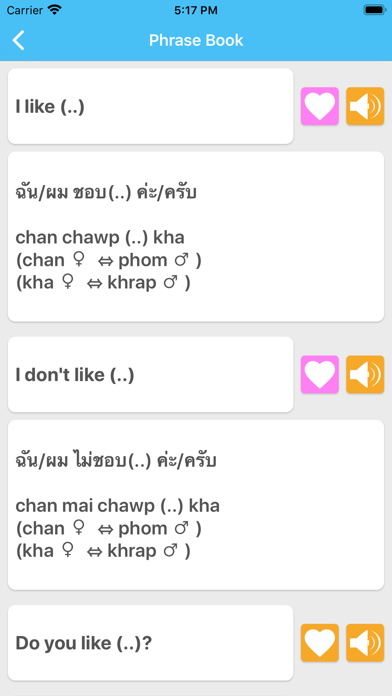

What is Learn Thai LuvLingua Pro?
The app is designed to help users learn Thai language through fun games, phrasebook, beginner and intermediate level courses. The app offers different learning styles to cater to the needs of different users. It includes a phrasebook with many useful categories, an alphabet section, grammar section, search section, and language tips. The app also provides authentic audio of a Thai native speaker with clear pronunciation.
1. Words and phrases have been translated by native speakers into English, French, German, Spanish, Chinese (simplified and traditional characters), Arabic, Czech, Dutch, Indonesian, Italian, Japanese Korean, Portuguese, Polish, Russian, Swedish, Thai, Turkish and Vietnamese.
2. Phrasebook sets include: greetings, hobbies, conversation, food, animals, language difficulties, travel phrases, adjectives, verbs, countries, clothing, colors, emergencies, shopping, directions, numbers, school, work, and telling the time.
3. Created by a team of Thai native speakers, language teacher and iOS developer.
4. Listen to authentic, high quality audio of a Thai native speaker with clear pronunciation (Bangkok native with Masters degree).
5. This app will help you learn Thai for travel in Thailand, work, school, fun, or to talk to your friends or partner.
6. Learn to speak Thai with fun games, phrasebook, beginner and intermediate level courses.
7. Listen to all the essential words and phrases you need to build a solid foundation of Thai.
8. This app was created by a language teacher who found that students learn language more effectively through fun and repetition.
9. Learn the Thai alphabet and pronunciation in the Alphabet Section.
10. Learn language tips and grammar in the Grammar Section.
11. All language is carefully translated by native speakers and NOT by computers/online translators.
12. Liked Learn Thai LuvLingua Pro? here are 5 Education apps like Ling - Learn Thai Language; Learn Thai -Travel Phrasebook; Write It! Thai; Pocket Thai Master; Thai Alphabet Chart;
Or follow the guide below to use on PC:
Select Windows version:
Install Learn Thai LuvLingua Pro app on your Windows in 4 steps below:
Download a Compatible APK for PC
| Download | Developer | Rating | Current version |
|---|---|---|---|
| Get APK for PC → | Chris Tonkin | 1 | 3.0.0 |
Get Learn Thai LuvLingua Pro on Apple macOS
| Download | Developer | Reviews | Rating |
|---|---|---|---|
| Get $4.99 on Mac | Chris Tonkin | 0 | 1 |
Download on Android: Download Android
- Fun games and quizzes for different learning styles (visual, auditory, read-write, kinesthetic)
- Phrasebook with useful categories such as greetings, hobbies, conversation, food, animals, language difficulties, travel phrases, adjectives, verbs, countries, clothing, colors, emergencies, shopping, directions, numbers, school, work, and telling the time
- Alphabet section to learn Thai alphabet and pronunciation
- Authentic audio of a Thai native speaker with clear pronunciation
- Language tips and grammar section
- Search section to quickly find a word
- App settings to change user language and romanisation
- Information about Thai food and famous places
- Translations of words and phrases into English, French, German, Spanish, Chinese (simplified and traditional characters), Arabic, Czech, Dutch, Indonesian, Italian, Japanese Korean, Portuguese, Polish, Russian, Swedish, Thai, Turkish and Vietnamese
- Translations done by native speakers and not by computers/online translators
- Regular updates and improvements by a team of Thai native speakers, language teacher, and iOS developer.