
Last Updated by Nikolay Kunin on 2025-04-16
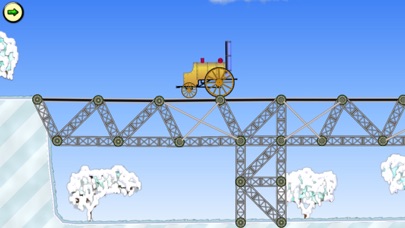

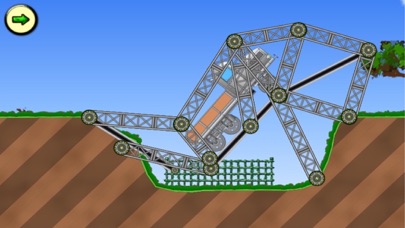
What is Railway bridge? The Railway Bridges app is a puzzle game that requires the player to build a bridge for a train to travel on to reach the next level. The game has 36 levels and 4 different trains, each with its own landscape, railroad, and bridge to be built. The game is suitable for both boys and girls and can be played by parents and children together. The game develops reaction, memory, fine motor skills, logical thinking, and is a great way to pass the time while waiting or commuting.
1. The essence of the game is very simple and straightforward, even a child - you have to build a bridge, traveling by train which will get to the next level.
2. Do you want to have fun - Railway bridges for you ... The game develops great reaction, memory, fine motor skills of hands, logical thinking.
3. Bored on the way to school or work? Are you waiting for friends who are late? Maybe you're stuck in a "traffic jam"? Or, your turn will not soon? Pick yourself up a great game puzzle.
4. Build need a reliable bridge, using a variety of designs: the rails, ropes and props.
5. The full version of the game contains 36 levels and 4 different trains.
6. This is an interesting puzzle game suitable for those who like to build.
7. The construction of the railway bridge - it is responsible, and without the knowledge of the physical laws can not do here.
8. The railway bridge is able to carry away to the wonderful world of gaming.
9. Complexity increases from level to level, passing each of which opens the player access to new trains.
10. Each of them has its landscape, its railroad and a bridge to be built, to pave the way locomotive forward, towards new adventures.
11. Try to pass the first level, and you will understand that that's not enough, and all the fun is waiting for you ahead.
12. Liked Railway bridge? here are 5 Games apps like Bridge Race; Build a Bridge!; Draw Bridge - Puzzle Game; Poly Bridge; Fun Bridge;
Or follow the guide below to use on PC:
Select Windows version:
Install Railway bridge: puzzle game app on your Windows in 4 steps below:
Download a Compatible APK for PC
| Download | Developer | Rating | Current version |
|---|---|---|---|
| Get APK for PC → | Nikolay Kunin | 4.00 | 1.7 |
Get Railway bridge on Apple macOS
| Download | Developer | Reviews | Rating |
|---|---|---|---|
| Get Free on Mac | Nikolay Kunin | 12 | 4.00 |
Download on Android: Download Android
- 36 levels of increasing difficulty
- 4 different trains with unique landscapes and railroads
- Requires the player to build a bridge for the train to travel on
- Uses a variety of designs such as rails, ropes, and props
- Develops reaction, memory, fine motor skills, and logical thinking
- Suitable for both boys and girls
- Can be played by parents and children together
- Great way to pass the time while waiting or commuting
- Available for download on mobile devices.