
Last Updated by Jourist Verlags GmbH on 2025-04-25



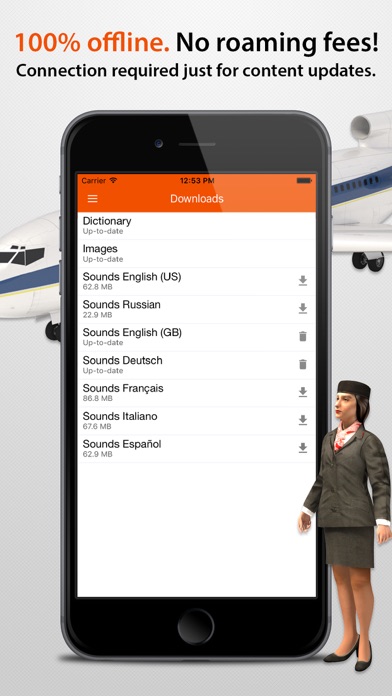
What is JOURIST Visual Dictionary?
The app is a unique voiced Visual Dictionary available in English, Spanish, French, German, Portuguese (Brazil), Italian, Chinese, Russian, and Arabic. It contains over 4,500 lifelike illustrations with more than 120,000 terms and expressions covering 14 categories of modern life in the natural world. The app is suitable for all language levels and is perfect for students, teachers, and anyone who wants to update their vocabulary.
1. All of the words in the App are covering 14 categories of the modern life in the natural worlds: food, clothing and accessories, nature, health and medicine, transportation, the human body, office settings, sports, housing, leisure and entertainment, society, arts and architecture, science, energy and industry.
2. • Easy navigation with 14 categories covering life in the modern and natural worlds: food, clothing and accessories, nature, health and medicine, transportation, the human body, office settings, sports, housing, leisure and entertainment, society, arts and architecture, science, energy and industry.
3. The unique voiced Visual Dictionary in the languages English, Spanish, French, German, Portuguese (Brazil), Italian, Chinese, Russian and Arabic.
4. This worldwide biggest Visual Dictionary developed by terminology experts and professional illustrators have been prepared in years of detailed work and appeared as a book in Europe and America.
5. Have you ever wondered what a pitaya looks like and how it will be named in Spanisch, Italian or German? This Visual Dictionary can help you solve these dilemmas and many others like them.
6. The explanations for all English terms make the visual dictionary even more valuable for teachers and learners.
7. You can use the Visual Dictionary for understanding and update your vocabulary.
8. The Visual Dictionary is suitable for all language levels.
9. The illustrations and definitions will help you to understand the object, and the meaning of the term and to open up about the subject.
10. Inside the app, you will find over 4,500 lifelike illustrations with more than 120,000 terms and expressions.
11. • English definitions to all terms.
12. Liked JOURIST Visual Dictionary? here are 5 Reference apps like Coinoscope: visual coin search; KEPL - AI Visual Search; Merriam-Webster The Visual +; Cibo - Visual Menu Translator; Visual Basic Language;
GET Compatible PC App
| App | Download | Rating | Maker |
|---|---|---|---|
 JOURIST Visual Dictionary JOURIST Visual Dictionary |
Get App ↲ | 1 5.00 |
Jourist Verlags GmbH |
Or follow the guide below to use on PC:
Select Windows version:
Install JOURIST Visual Dictionary app on your Windows in 4 steps below:
Download a Compatible APK for PC
| Download | Developer | Rating | Current version |
|---|---|---|---|
| Get APK for PC → | Jourist Verlags GmbH | 5.00 | 2.1 |
Get JOURIST Visual Dictionary on Apple macOS
| Download | Developer | Reviews | Rating |
|---|---|---|---|
| Get $6.99 on Mac | Jourist Verlags GmbH | 1 | 5.00 |
Download on Android: Download Android
- Supported languages: English, Spanish, French, German, Portuguese (Brazil), Italian, Russian, and Arabic
- English definitions to all terms, making it perfect for students and teachers
- 100% offline functionality, with necessary data and updates available for download
- Over 4,500 entertaining illustrations and over 120,000 terms and expressions
- All of the words in English, Spanish, French, German, Italian, and Russian spoken by native speakers
- Constantly raising and updated dictionary data
- Fast, full-text or partial word search function
- Easy navigation with 14 categories covering life in the modern and natural worlds: food, clothing and accessories, nature, health and medicine, transportation, the human body, office settings, sports, housing, leisure and entertainment, society, arts and architecture, science, energy, and industry.
Please rectify problems