
Published by Osamah Mohammed on 2024-02-20



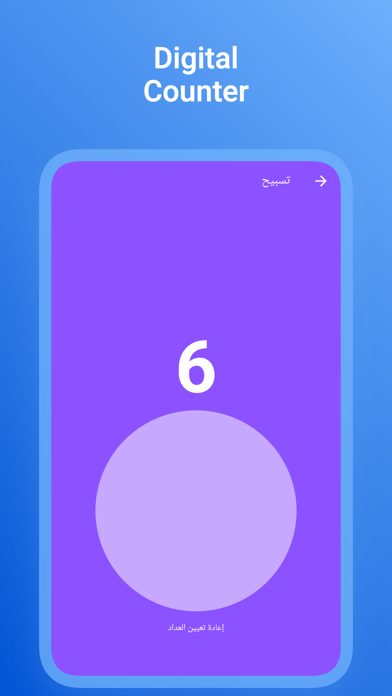
What is Qibla Quran Dua Prayer time? This app is a Qibla (Kaaba) direction locator/finder for any location. It helps Muslims to determine the direction of Qibla for prayer. The app is easy to use and accurate in determining the direction of Qibla. It also includes features such as Quran Kareem, notification for dua and morning and night Athkar azkar, prayer time for your location, and Azkar all day. The app also has a Terms of Use (EULA) and Privacy Policy.
1. تبيه : يرجى الانتطار قليلا بعد فتح التطبيق وتحريك الجوال حتى يتم تحديد القبلة بشكل صحيح .
2. تنبية مهم : تأكد انك سامح لتطبيق بتحديد المواقع من الاعدادات .. ثم افتح الخصوصيه .
3. Liked Qibla Quran Dua Prayer time? here are 5 Lifestyle apps like Azan Time Pro: Holy Quran; Hafizi Color Quran; Quran Live ( القران مباشر ); Muslim Bangla Quran Salat Time; Shuraim MP3 Quran القرآن الكريم كامل - سعود الشريم;
GET Compatible PC App
| App | Download | Rating | Maker |
|---|---|---|---|
 Qibla Quran Dua Prayer time Qibla Quran Dua Prayer time |
Get App ↲ | 99 2.97 |
Osamah Mohammed |
Or follow the guide below to use on PC:
Select Windows version:
Install Qibla Quran Dua Prayer time app on your Windows in 4 steps below:
Download a Compatible APK for PC
| Download | Developer | Rating | Current version |
|---|---|---|---|
| Get APK for PC → | Osamah Mohammed | 2.97 | 25 |
Get Qibla Quran Dua Prayer time on Apple macOS
| Download | Developer | Reviews | Rating |
|---|---|---|---|
| Get Free on Mac | Osamah Mohammed | 99 | 2.97 |
Download on Android: Download Android
- Qibla direction locator/finder for any location
- Quran Kareem
- Notification for dua and morning and night Athkar azkar
- Prayer time for your location
- Azkar all day
- Terms of Use (EULA)
- Privacy policy
Accuracy !!
The best app ever
Dont try it
not work