
Last Updated by Sage Global Services Ltd on 2025-05-23
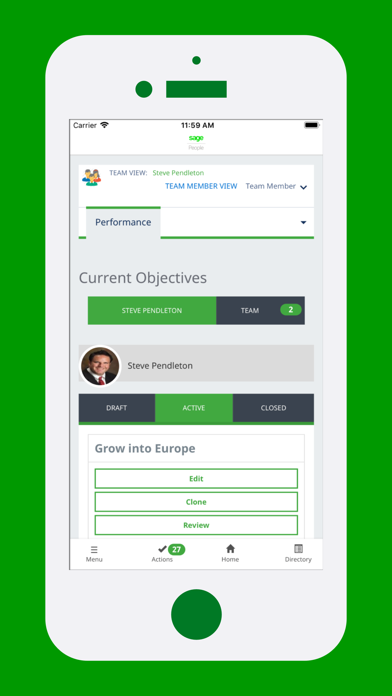
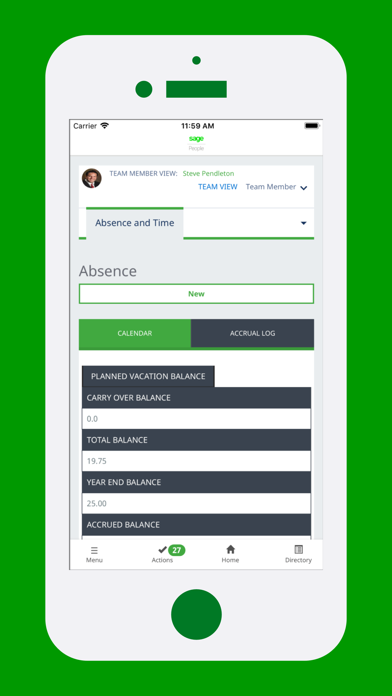
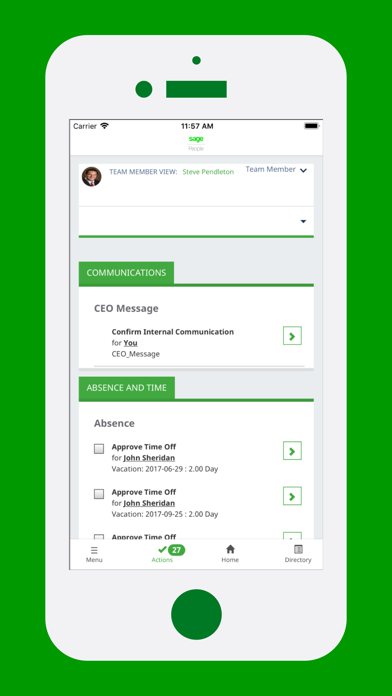
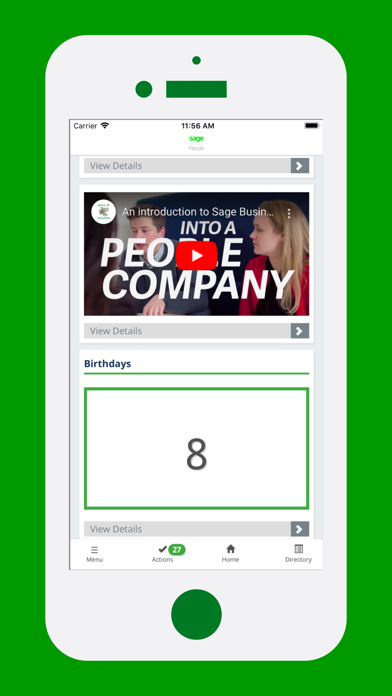
What is Sage People? The Sage People Mobile App is a mobile HR system that offers mid-size organizations, their employees, and managers the full functionality of its global HR system on their mobile devices. The app allows companies to configure which features appear on their teams' mobile devices, making all core HR processes and communications securely accessible on mobile devices.
1. Sage People Mobile makes all of the core HR processes and communications available on a desktop computer securely accessible on mobile devices, with its flexible architecture enabling companies to choose and configure which features appear on their teams’ mobile devices.
2. The Sage People Mobile App offers mid-size organizations, their employees and managers the full functionality of its global HR system in the palm of their hands.
3. Mobile HR: Companies can meet the needs of the on-the-go workforce, sending alerts or notifying employees and managers about important information, messages and actions directly to their devices.
4. To use the Sage People Mobile App, your company must be a Sage People customer and you must be an authorized user with Sage People credentials.
5. Keep in touch: You can connect with remote or mobile workers and ensure they are up to date with the latest company communications.
6. Ease of use: The app supports all of Sage People’s renowned configurability, company branding and localization for different languages.
7. Enhanced security: Companies benefit from full control of access and security, switching off a device at any time in case an employee leaves, or a device is lost or stolen.
8. Employees can carry out HR functions like booking vacations, viewing payslips and clicking to call company contacts.
9. See the Application License Agreement for details.
10. Liked Sage People? here are 5 Business apps like Splashtop Personal; Video Training for Quicken Personal Finance; 指さし会話 ビジネスタイ語 touch&talk 【personal version】; Splashtop Personal for iPhone; Kiplinger Personal Finance;
GET Compatible PC App
| App | Download | Rating | Maker |
|---|---|---|---|
 Sage People Sage People |
Get App ↲ | 8 2.63 |
Sage Global Services Ltd |
Or follow the guide below to use on PC:
Select Windows version:
Install Sage People app on your Windows in 4 steps below:
Download a Compatible APK for PC
| Download | Developer | Rating | Current version |
|---|---|---|---|
| Get APK for PC → | Sage Global Services Ltd | 2.63 | 3.0.1 |
Get Sage People on Apple macOS
| Download | Developer | Reviews | Rating |
|---|---|---|---|
| Get Free on Mac | Sage Global Services Ltd | 8 | 2.63 |
Download on Android: Download Android
- Mobile HR: The app allows employees to carry out HR functions like booking vacations, viewing payslips, and clicking to call company contacts on their mobile devices.
- Keep in touch: The app enables companies to connect with remote or mobile workers and ensure they are up to date with the latest company communications.
- Ease of use: The app supports all of Sage People's renowned configurability, company branding, and localization for different languages, requiring no need for re-learning or additional training.
- Enhanced security: Companies benefit from full control of access and security, switching off a device at any time in case an employee leaves, or a device is lost or stolen. As all data is stored in the cloud rather than locally, any sensitive information remains secure.
Worst app