
Last Updated by Mezmedia on 2025-05-20



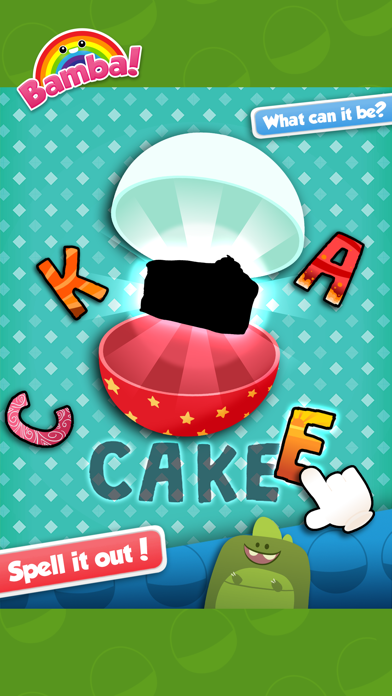
What is Bamba Surprise? Bamba Surprise is an interactive toy designed for kids to learn how to spell words peekaboo-style. The app has three cute Bamba Surprise machines to choose from, and kids can drop a coin into the machine to get a special Egg. They can open the Egg to discover a new word and arrange the letters that spell it out. The app has hundreds of items to discover and learn how to spell at the same time. The app has catchy, awesome music and fantastic, beautiful artwork. The app is great for kids 2+ and has a kid-focused interface. There are no in-app purchases, and the game is great to play alone or with an adult.
1. - Bamba Burger: Kids flip the patty, create their custom-made burger, fill their soda cup, slice the potatoes and make French fries.
2. Bamba is a kid game studio that makes interactive toys for kids.
3. - Bamba Books – Kids learn to read in a fun, interactive series of books.
4. - Bamba Craft: Choose a project, create a masterpiece and display it in a gallery for other kids to see.
5. - Bamba Airport: Kids pick the passengers and send them for a holiday! Kids roleplay air stewards, customs officers and more.
6. Bamba Surprise is an interactive toy designed for kids.
7. - Bamba Space Station: Kids pretend they are on the Space Station travelling the galaxy.
8. - Bamba Post Office: Everyone loves presents! Choose, wrap and decorate presents for three funny characters.
9. - Bamba Ice-Cream: Create and eat fantastic ice-cream concoctions.
10. - Bamba Pizza: Run a Pizza restaurant and make delicious pizza.
11. Kids learn how to spell words peekaboo-style.
12. Liked Bamba Surprise? here are 5 Education apps like L.O.L. Surprise! Disco House; The Surprise (Home); PINKFONG! Surprise Eggs: Tap Game for Kids; The Surprise (Pro); Sparky's Birthday Surprise;
Or follow the guide below to use on PC:
Select Windows version:
Install Bamba Surprise: Spelling App app on your Windows in 4 steps below:
Download a Compatible APK for PC
| Download | Developer | Rating | Current version |
|---|---|---|---|
| Get APK for PC → | Mezmedia | 3.45 | 1.1.6 |
Get Bamba Surprise on Apple macOS
| Download | Developer | Reviews | Rating |
|---|---|---|---|
| Get Free on Mac | Mezmedia | 11 | 3.45 |
Download on Android: Download Android
- Three cute Bamba Surprise machines to choose from
- Learn how to spell common words
- Lots of different eggs and coins to use
- Browse your collection, kids can replay surprises they like
- Catchy, awesome music
- Fantastic, beautiful artwork
- Kid-focused interface
- No in-app purchases
- Great for kids 2+
- Interactive toy designed for kids
- No scores, complicated interfaces or stressful time limits
- Play alone or with an adult
- Other games by Bamba include Bamba Space Station, Bamba Clock, Bamba Books, Bamba Farm, Bamba Airport, Bamba BBQ, Bamba Craft, Bamba Toys, Bamba Burger, Bamba Post Office, and Bamba Ice-Cream
- Bamba is a kid game studio that makes interactive toys for kids
- Interactive toys offer a new and exciting way to educate your child
- Designed to stimulate imagination and creativity.
- Great educational game for kids and parents to play together
- Graphics and sounds are impressive
- Helps children comprehend letters quickly
- Sounds out letters when clicked on for a fun learning experience
- No instructions on how to start the game, which can be frustrating
- Better played on iPads for a more comfortable experience
- App is not effective for learning to spell or sound out words as the letters called out do not correspond with the pictures shown.
Terrible for emergent readers
Nice way to study spelling
Informative and fun!
Cute game